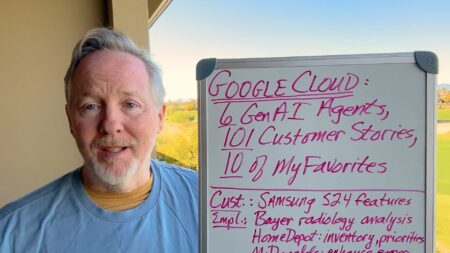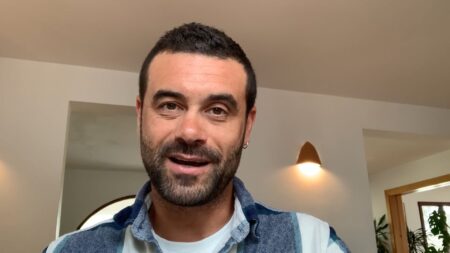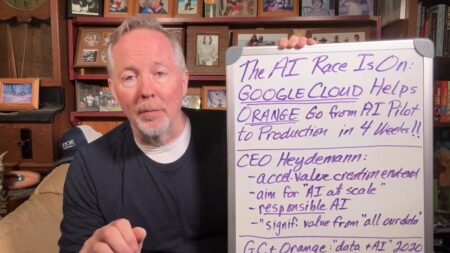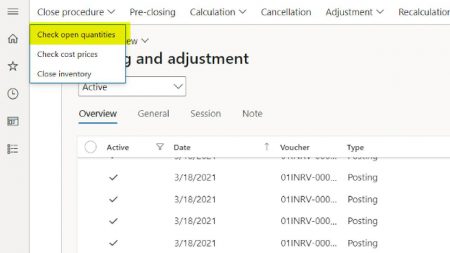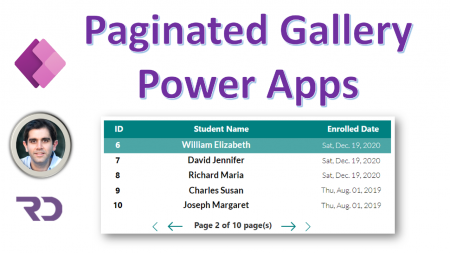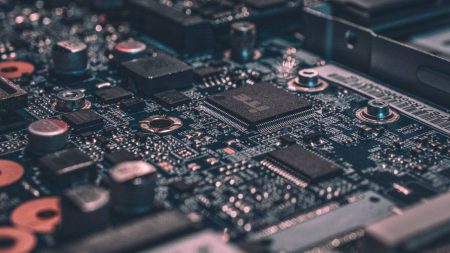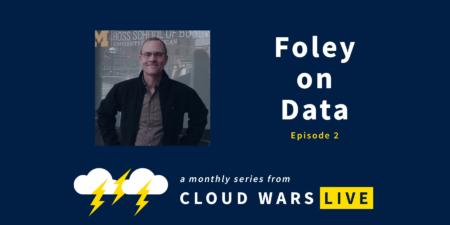John Siefert and Ron Eiken discuss Wolters Kluwers’ cloud-first strategy as they provide solutions and services within the Finance and Legal Industries.
I expect that next week’s Q1 earnings results will provide additional support for the clear winner of the Microsoft versus Amazon battle.
Check out this blog to learn the steps associated with completing a successful inventory close in Microsoft D365.
This video is a step-by-step tutorial on Power Apps Gallery Pagination. This technique for Pagination in Power Apps utilizes the LastN & FirstN functions along with supported delegation logic which allows the Gallery to work with large data sources in which Power Apps will automatically break down your data source query in an optimized and performant manner. We will also provide dynamic filters for paging Size and Gallery filtering.
Check out this blog to discuss ways to manage quality testing and data in regulated industries.
Check out this blog to discuss how M&A outcomes are linked to unlocking value through digital transformation.
In the new category of industry-specific cloud solutions, Oracle revealed that it has 100,000 customers and 16 million users.
Check out this blog to discuss how Microsoft Dynamics helps you to improve your client’s supply chain.
This video will give you a 10 min overview of all the Power Platform Announcements that were made at Microsoft Ignite 2021.
An informed consumer is more powerful than ever before when it comes to purchases. Do you have content in the right places to impact those purchases?
On this episode of the Cloud Wars Live podcast, I speak with Oracle EVP Mike Sicilia, who leads Oracle’s vertical-industries business.
Good news for IBM, which rebounds nicely from last quarter’s measly 8% growth in cloud revenue with strong Q1 results.
Low-code is set to transform many industries. Nowhere is the need to automate backend processes and workflows more prominent than manufacturing.
Check out this blog to discuss how Dynamics 365 facilitates financial oversight for a constantly moving business.
In this DAC News Desk interview John Siefert & Chris de Visser discuss Continia’s finance automation solutions that address customer pains in the BC/NAV stack
“Industry networks will be the absolutely key differentiator moving forward,” SAP Industries president Peter Maier told me.
Microsoft Dynamics 365 can help you to reduce waste when manufacturing products by reducing the carbon emissions that come from the creation, distribution and disposal of waste.
Check out this blog to discuss how Microsoft D365 optimizes your efficiency.
Check out this blog to discuss how Microsoft D365 for Supply Chain Management increases factory efficiency.
The complexities of database migration were highlighted unexpectedly on recent earnings calls for Snowflake and Google Cloud.
Check out our blog to discuss how Microsoft D365 allows you to make the most of your tech.
With hundreds of thousands of companies surging into the cloud and aspiring to be a data-driven business, cloud databases are…
Amid unprecedented data volume growth, I talked with John Foley about how database vendors like Snowflake and AWS are driving innovation.
AI Ecosystem Report

AI Ecosystem: Cognition’s Coding Copilot; Codeium Secures $65M; Gojob’s Job Sourcing Platform
AI Ecosystem Report Ep 36: Cognition announces software engineer copilot Devon; Codeium raises funds for code-writing system; and Gojob provides AI platform for job sourcing.