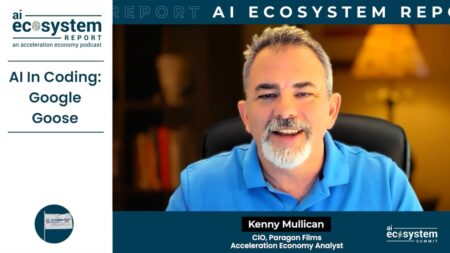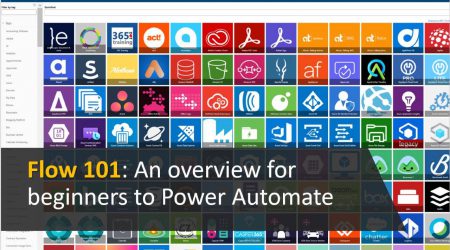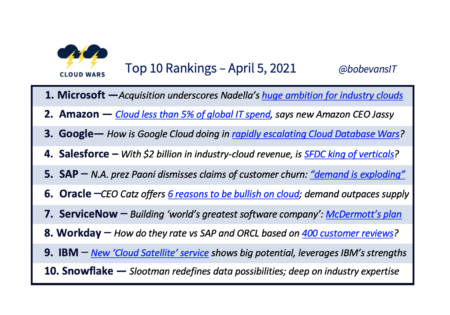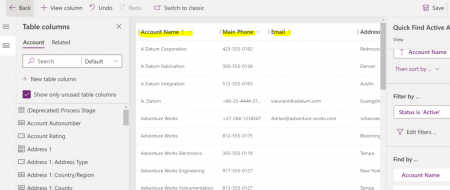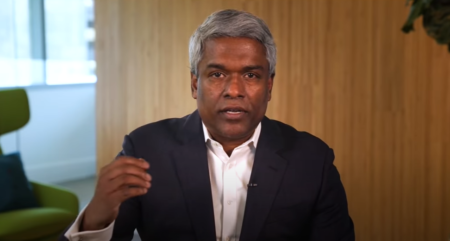Check out our blog to learn how to ensure correct transportation and inventory costs with D365.
Como automatizar el análisis de la opinión de mis clientes sobre los reportes de Power BI
Debido al incremento exponencial de los usuarios y clientes que consumen reportes y análisis desarrollado en Power BI, así como el incremento del número de dichos proyectos en Power BI, me he visto en la necesidad de desarrollar una solución (escalable) que tenga por objetivo dos cosas fundamentales:
1. Facilitar a mis clientes el aporte de su opinión sobre los reportes y análisis en Power BI; lo que mejora la adopcion de BI e incrementa la satisfaccion del cliente
2. Automatizar y optimizar el análisis y respuesta a dichas opiniones; lo que mejora la capacidad de reaccion del desarrollador
Check out this blog to learn how to optimize inventory in a transportation workplace with D365.
Want to know how to embrace digital transformation and become a market leader? Check out our blog to discuss how to optimize IT architecture post an M&A event with D365.
By ensuring the security of sensitive information while staying up-to-date with dynamic security needs, you can protect your cyber environment.
Bridget Courneya chats with Ken Sehbahar & Michael Intravartolo of Solutions Systems about the company’s ongoing evolution and integrative approach of BC/NAV
A video for the CRM professional who is comfortable with classic workflow, but hasn’t yet dove into Power Automate & Flow.
Many people try to explain the difference among all roles of the data professional – In this piece, Pablo Moreno adds his own spin on the conversation
Snowflake is focused on vertical-industry apps, a major part of its hypergrowth that’s enhancing its credibility among large enterprises.
AP Automation today isn’t what it used to be. I got to chat with Holly Condon of PaperSave on security, scaling, easy audits, how the system learns, and more.
Accounts Receivable Automation Strategies: Aligning Business, Finance & Technology Strategy through Automation
Confused about the right licenses to buy and the best place to handle CRM functionality? Get answers in this webinar!
Check out our blog to discuss how to plan timely inbound transportation with Dynamics 365.
With an industry-cloud run rate of $1 billion, privately held Infor is among the cloud leaders for vertical apps and solutions.
On this episode of the Cloud Wars Live podcast, I speak with Infor CEO Kevin Samuelson and CTO Soma Somasundaram about industry clouds & more.
Its disruptive impact and surging growth rates give Snowflake full credibility for inclusion among the Cloud Wars Top 10 companies.
Learn how to update Global Search in Dynamics 365: modify the 3 columns displayed in the search results and add or remove tables searched.Today, I’m going to show you how to update two things with Global Search in Dynamics 365:Modifying the three columns (fields) displayed in the search results screen.Adding/removing tables (entities) searched.Both of these items are done using extremely simple configuration – anyone with system administrator or system customizer security permission levels can do this.
Check out our blog to discuss financial reporting with Microsoft Dynamics 365 for Finance.
Join Noah Moseley of MSX Group on May 19 at 1 PM Eastern to hear the latest tips and answers about Microsoft Financial Reporting tools (MR, FRx, and more).
Join Derek Krebs of MSX Group on June 16 at 1 PM Eastern to hear the latest tips and answers about Microsoft Financial Reporting tools (MR, FRx, and more).
Join Nick Sercer of MSX Group on July 14 at 1 PM Eastern to hear the latest tips and answers about Microsoft Financial Reporting tools (MR, FRx, and more).
This recorded webinar from 6-Apr-2021 features Isaac Olson ppresenting an introduction to setting up workflow in Dynamics GP.
On Cloud Wars Live, Christian Anschuetz says execs should be crushing the culture of fear by embracing the notion that everybody is a leader.
Last week, Kurian said that Google Cloud’s move into industry-specific solutions “is reflective of our view of where the cloud needs to go.”
After the pandemic slowdowns, businesses are suffering from cash flow issues – what’s the best way to fix these issues?
Surprisingly, many organizations think automation is all about the cloud. Scattered workloads need effective automation delivered through a hybrid mindset.
AI Ecosystem Report

AI Ecosystem: Accenture, Indeed, and Others Create AI Consortium; Saudi Sovereign Wealth Fund Invests $40B in AI; Google’s VLOGGER
AI Ecosystem Ep 35: Major companies join forces for AI consortium; Saudi Arabia’s Public Investment Fund allocations funds to AI; and Google announces VLOGGER image to video model.