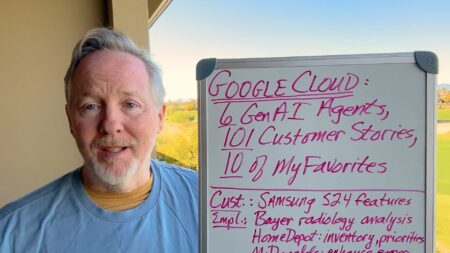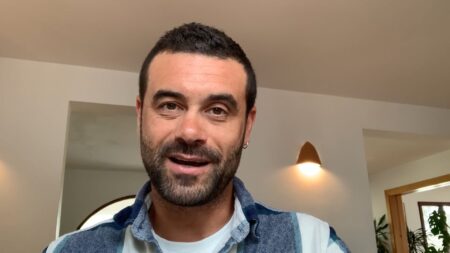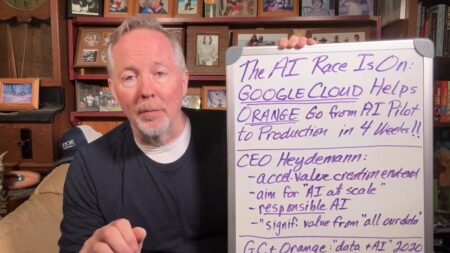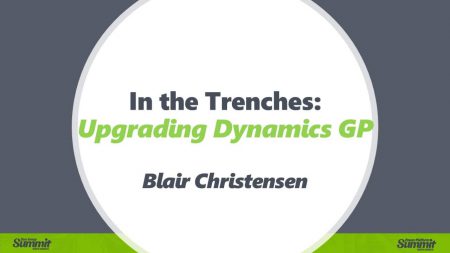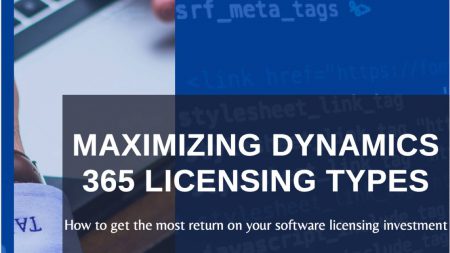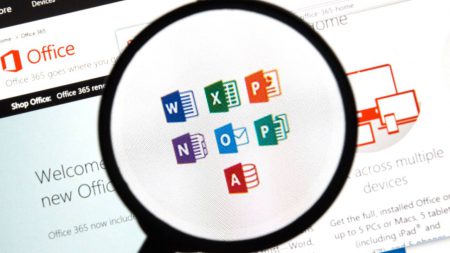Learn some tips and tricks to a successful upgrade even in a complex environment.
Is tech driving the transportation industry or is the industry driving the tech? Listen in as I unpack this topic, and look at the people factor as well.
Contract management plays a vital role in saving money over the long-term. Improve contract lifecycle management capabilities with these important steps
John Siefert & Bridget Courneya chat with Natalie Jackson from emfluence about the evolutions in Digital Marketing and the future of Marketing-Technology
Marsden Group, an advanced-technology boutique in the industrial sector, is the latest acquisition for Microsoft and its Manufacturing Cloud.
Healthcare and tech seem to go hand-in-hand, but there are still blockers. In this episode, I’ll unpack some use case examples and highlight the challenges.
The RPA market shows no signs of slowing down. With partnerships, acquisitions, and industry-specific solutions, check out my take on the RPA competition.
Citing “exploding demand” for SAP cloud products and RISE program, N. America Pres. DJ Paoni brushed aside recent claims from Larry Ellison.
Check out this whitepaper to discuss maximizing Dynamics 365 licensing types.
Learn the tips, tricks and shortcuts specifically around reducing mouse clicks and making navigating Dynamics GP fun, exciting, and downright easy!
The education industry took a hit during the pandemic. Many struggled to roll out effective learning tools. So, what can we learn from this on both sides?
In this podcast episode, Christopher Lochhead explains a new scorecard he created, and what it reveals about making competition obsolete.
Why are businesses deciding to move some or all of their apps to Oracle from SAP? Oracle EVP Steve Miranda may know best of anyone.
Check out this blog to discuss the top four ways Microsoft D365 decreases financial complexity and risk for manufacturers.
How does tech impact industries and what’s the impact of industries on tech? This series will explore The Tech, The People, and the impact on you.
Incorporating date-driven pricing into your strategy is crucial for staying ahead of your competition and optimizing profits.
“So the worst outcome is… there are multiple tigers running off in multiple directions.” – Wayne Sadin on challenges facing CIOs
On Oracle’s March 10 earnings call, CEO Safra Catz quietly offered 6 numbers indicating the best is yet to come for Oracle Cloud.
The impact of digital transformation on people and analytics are just a couple of the things Kent and I chat about. Curious? Take a listen.
Aaron Back, Bridget Courneya, and John Siefert take their “binge day” approach of wrapping up this week’s topics in their video podcast called “The Wrap”
John Siefert joins Alex Vértiz from HighRadius, to discuss the new integrated RadiusOne A/R Suite with the Sage Intacct cloud financial management system.
Wow! A lot was covered in this series: BPA, Workflow Tools, AP Automation, RPA, AI, NLP, ML, Chatbots and more! Check out this highlight summary.
Join Mike Marcin on May 11 at 12 noon Eastern for a 30 minute webinar providing a solution review as Office 365 helps with AP Automation.
Check out this blog to discuss the top four ways Microsoft D365 reduces operational expenses in transportation.
SAP has a chance to bounce back aggressively in the wake of Wednesday’s jarring disclosures from Larry Ellison about customer defections.
Looking for a better way to streamline the receipt and approval of vendor invoices? Learn how you can take advantage of key AP automation functionality leveraging the Office 365 platform. In this webinar, we’ll demonstrate how to streamline accounts payable using SharePoint document libraries, Flow Workflow and Teams to build a robust yet easy to use invoice automation solution.
AI Ecosystem Report

AI Ecosystem: Accenture, Indeed, and Others Create AI Consortium; Saudi Sovereign Wealth Fund Invests $40B in AI; Google’s VLOGGER
AI Ecosystem Ep 35: Major companies join forces for AI consortium; Saudi Arabia’s Public Investment Fund allocations funds to AI; and Google announces VLOGGER image to video model.