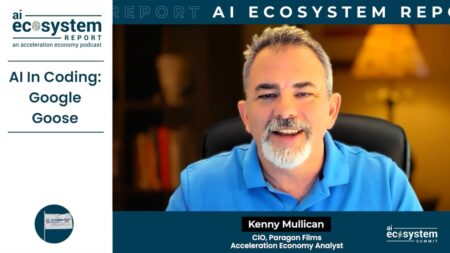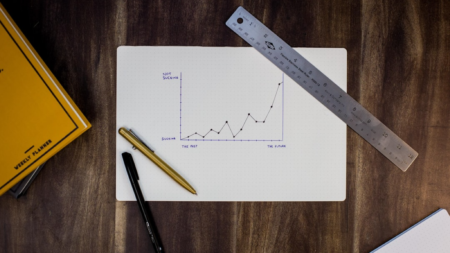In this session you’ll learn how to use Power Automate to bring even more value to using Teams for communication. You’ll learn techniques for keeping your team in communication with each other, how to reduce email inbox clutter, and how to send the right messages through the right channel.
Learn and see how Power BI can support your overall financial operations.
This virtual panel discussion series will feature brief, informative yet interactive discussions in a 30 minute or less format to help you take in and learn some key features and best practices while using Dynamics 365 and CRM. These panels will consist of Dynamics 365 CRM end-using members and subject matter experts across the Dynamics 365 and CRM Community who will share a tip or best practice and field your questions thereafter.
This session is designed as an overview of Dynamics NAV’s Order Promising granules including the Available-to-Promise and Capable-To-Promise functions. We will discuss the areas of setup and explore several scenarios.
Tips and Tricks on how to best utilize your internal-to-GP reporting tool!
This virtual panel discussion series will feature brief, informative yet interactive discussions in a 30 minute or less format to help you take in and learn some key features and best practices while using Dynamics 365 and CRM. These panels will consist of Dynamics 365 CRM end-using members and subject matter experts across the Dynamics 365 and CRM Community who will share a tip or best practice and field your questions thereafter.
What is a Blanket Purchase Order in Business Central and how is it used? Find out in this session how to create and manage contract agreements with your vendors through a Blanket Purchase Order. We will look at setup, creating a blanket order and converting those into Purchase Order Releases.
In this 30 minute webinar, you will get a chance to see what a Blanket Sales Order means in BC/NAV and the steps in creating and using the document. If you are a regular user of Dynamics BC/NAV and are in the business of processing sales orders at various points throughout the month, there may be occasions where you may need to manually use Blanket Orders in Dynamics BC/NAV for specific customers. Join us for this 30 minute webinar to see what Blanket Sales Orders can do for you and your company.
This virtual panel discussion series will feature brief, informative yet interactive discussions in a 30 minute or less format to help you take in and learn some key features and best practices while using Dynamics 365 and CRM. These panels will consist of Dynamics 365 CRM end-using members and subject matter experts across the Dynamics 365 and CRM Community who will share a tip or best practice and field your questions thereafter.
Presented by Robert Jolliffe
Until this Fall, Microsoft will be allowing companies with versions of Dynamics NAV earlier than Business Central (eg: NAV 2013, 2016, 2018) to upgrade to Business Central 14 – the last version to have the Role Tailored Client. Many businesses are contemplating upgrading to this version because it is the last version written in the C/AL programming language – with an eye to remaining in C/AL. This webinar discusses why the Role Tailored Client is an even more important (much m
Summit Preview
Track Preview:
BI, Reporting & Analytics
Sessions Previewed:
1. Pro Tips for Excel Reporting
2. Excel LifeHacks: Tips & Tricks for Excel – New for 2020!
3. Power BI – The Intelligent Administrator Dashboard
4. What Finance Professionals Should Know Before Diving Into Power BI
5. Excel Reports – Live Design Session
6. Options for Getting My GP Data in Power BI
7. Advanced Macro Creation with Excel & VBA
Presented by Marty Dickerson
Showing others the value of what you do is not just for your annual review. As a Business Analyst, gain a deep understanding of both the business area you support and technologies used to bring their software applications to life.
#BIandReporting
#GetStarted
#Multi-nationalOperations
#D365BusinessCentral
#WebinarRecording
This virtual panel discussion series will feature brief, informative yet interactive discussions in a 30 minute or less format to help you take in and learn some key features and best practices while using Dynamics 365 Customer Engagement. These panels will consist of Dynamics 365 Customer Engagement end-using members and subject matter experts across the Dynamics 365 Customer Engagement Community who will share a tip or best practice and field your questions thereafter.
This session is geared towards users in an accounting or finance type role in Dynamics 365 Business Central/NAV. Discover some new ways to speed up the month-end close and increase efficiency in everyday processes. Attendees should have a basic understanding of navigation and functionality in Dynamics 365 Business Central.
#Finance
#D365BusinessCentral
#WebinarRecording
The Service Management application area concentrates on supporting the business needs related to repair shop and field service operations. We will take a tour reviewing its functionality and features.
Presented by Kerry (Rosvold) Peters & Steven Chinsky
Drum roll Please! Have you wondered what these Professional Certificates are and why you should take one? Want to know how to Study for a topic like Warehouse Management?
Summit Track Preview:
Industry
Sessions Previewed:
1. Implementing Fulfillment Ordering to Perfect your Supply Chain Processes
2. HITB….How to Reset, & Overcome the Objections!
3. Project Accounting – Setup and GL Processing
4. Purchasing Returns To Vendor (RTV) and Other Cool PO Tools
5. Upgrading your Word Templates to Visually Represent the Professional “You”
The Planning Management portion introduces the concepts of service order allocation, planning and dispatching. Also, it explains how to record what repairs and maintenance the resources perform on service items. After this webinar, you will be able to Assign customers to service zones, Allocate resources, Reallocate resources and change repair status.
Carte Blanche Greeting cards went live last year with extremely limited system modifications. Come to hear the company’s story of how the implementation was designed to limit risk and simplify early adoption.
You want to go deep with Service? We’ll cover using the Dispatch Board and showing resource skill sets necessary to work on the equipment.
Inventory control plays a critical role in the success of any manufacturing company, but through years of experience working with manufacturers, we’ve found that inventory control is often an area with ample room for improvement. In the Inventory Control Best Practices webinar,our lean manufacturing expert will cover a series of topics to help manufacturers gauge what level their at when it comes to inventory control, and provide some tips on how to improve performance. Some of the topics we will cover are:
The 5 risks associated with being an inventory control laggard
What are the 8 signs of an inventory control crisis
How to measure your inventory control performance
5 tricks to improving inventory control performance
Lean inventory control techniques (KanBan, TwoBin,FIFO Lane, Supermarkets)
Running an effective meetup virtually is not easy. The goal of a meetup is to foster an open community and share information that participants find useful. With this goal in mind, Microsoft Teams has a few different ways that you can run a virtual event. Each has their own benefits and drawbacks.
Gregory Petrossian, Business Transformation Consultant at CSG Pro will walk you through these options to help prepare for your next virtual meetup!
#TipsandTricks
#Beginner
MVP to MVP!
Rick speaks with fellow Dynamics 365 MVP Steve Mordue. The two experts discuss everything from their personal business approaches to the future of Microsoft.
In this PartnerTalk, you’ll learn:
• How to build a better CRM for SMBs
• Where Microsoft needs to improve
• Where their industry is headed
Those of you who are new to NAV, specifically NAV 2018, and interested in learning about NAV’s core integration options will not want to miss this webinar. We’ll spend a half hour going through the different methods: REST, SOAP, and the new API option. If time permits, we’ll do some quick demos to show off each option and answer your questions. Don’t miss out!
Take advantage of all Business Central has to offer in Service Management. In this section of our Getting Started series we will cover how to help your support team better serve your customers. Effective trouble shooting will have your customers and your company time, money, and frustration
2020 has shaken the D365 ecosystem.
MSDW co-founders Adam Berezin and Jason Gumpert, who head the world’s leading D365 digital trade magazine, have kept their fingers to the industry’s pulse.
So, what’s the prognosis?
A common need for purchasing managers is to be able to plan purchase orders by container or truckload. There’s no sense in shipping a container that’s half full! The options you have in BC/NAV are limited. We’ll discuss the few options you have to make this work and we’ll talk about the best way to customize NAV/BC to handle this sort of requirement.
AI Ecosystem Report

AI Ecosystem: NVIDIA, Hippocratic AI Build AI Nurses; BigID’s $60M for Data Security; Elon Musk’s Grok Chatbot
AI Ecosystem Report Ep 34: NVIDIA and Hippocratic AI partner to develop AI healthcare agents; BigID secures funds for its AI-powered data security offerings; and Elon Musk launches Grok, a real-time chatbot for the X platform.