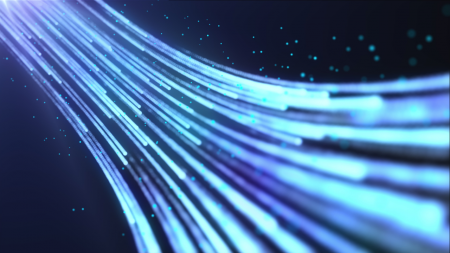With the introdcution of PowerApps Portals, which is the successor of Dynamics 365 Portals, it is important to understand the defintion of the new portal solution, its capabilities and benefits for offering external customer-facing experience. PowerApps Portal compliments an existing Dynamics 365 instance. Customers and partners can build low-code, responsive websites, which allow external users to interact with data in the Common Data Service (CDS), the underlying data platform for both Dynamics 365 and PowerApps.
The content of this session is geared toward an audience with beginner-level knowledge of the subject area.