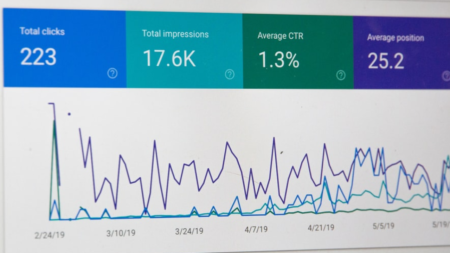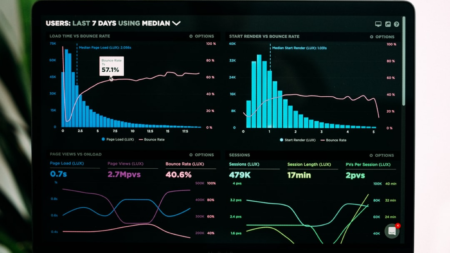Results of a User Group challenge to use the Flic button and present back to your user group the solutions you came up with. The challenge launches in November 2019 with the Cambridge Power Apps and Power Automate user group with giveaway Flic buttons for members looking to have a go. This session will review the results, the use cases that the members developed, and I hope to bring some of those members along to co-present their own solutions.
Power Platform
In this webinar, you will learn key points when configuring your first Power Virtual Agent, Also I will publish the same to various channels including a D365 entity form(e.g.: Case).
Two years ago my colleague Dave Ruijter (t | in) started the Power BI Cheat Sheet. First, it was a giveaway for…
Common Data Service for Apps: What is it and why is it important
Note: This is a step-by-step guide, so it can equally be used by People with beginner or advanced Power Apps knowledge.
Learn how to create better visual design in Power BI. Take a deep dive into master-detail design, slicer patterns, using bookmarks and buttons, map visualization scenarios, and many other features in the visualization which will take your Power BI visualization to the next level.
Microsoft Power Query is the transformation engine in Power BI. This is the engine that you do all data preparation before loading data into the model. This is the keystone of your Power BI solution. In this session, you will learn what Power Query can do. You will learn how M, the language behind the scene of Power Query, can be more beneficial than the Power Query graphical interface.
Hi fellow Power BI enthusiasts!To properly set up the use of Power BI within your organization, it is usually necessary…
Reza Rad and Leila Etaati are both Microsoft MVPs, User Group All Stars & Academy instructors, well-known international speakers, best-selling authors, and avid bloggers about the Microsoft Power Platform – the true definition of a ‘Power Couple’.
If you are just getting started with Power BI you may be seeing a lot of references to a ‘Calendar’ Table or ‘Date Table. Maybe you already have a handle on this aspect of PBI, but a lot of people seem not to understand how to get started. If you forego having a ‘Calendar’ Table altogether, you can end up having a very cumbersome file and you won’t be able to take advantage of many of the awesome date/time functions offered through Power BI. There are quite a few good resources already out there.
Find out if the new Power BI dataflows capability is the missing piece for data preparation and loading in your Power BI solution architectures.
Join fellow users in your quest for certification with Microsoft Dynamics 365! Study Group sessions are round table discussions across a variety of topics and themes applicable to the Microsoft Certification listed. Please review the following topics for this week’s discussion on the MB200 Certification (Microsoft Power Platform + Dynamics 365 Core): Perform Solutions Deployment and Testing.
Hello everyone, I recently came across a new Power BI competitor from Amazon, the AWS Quicksight. This is not Qlikview AFAIK.
I just wanted to have a discussion on it, if anyone has any information on it or if you have used it already, how does it stack up against Power BI etc.
What are its pros and cons against PBI.
Any and all information is welcome.
Looking forward to a good discussion!
Power BI offers many different time intelligence functions, but it is sometimes difficult to understand when and how to use them. Learn how to create month-to-date, quarter-to-date and year-to-date measures and analytics, create comparison reports, rolling period reports and allow users to interact with slicers and filters.
If you have only ever played in the Power BI Desktop, and never ventured into the Power BI Service, you…
Hi folks!
In the last few days we have observed several news about the Coronavirus that started in China and around the world today is globalized in several regions of the world!
My concern is to understand the seriousness of this moment and nothing better than numbers to reach the conclusion that the situation is critical!
We get the most value from Power Platform when we truly embrace it as a platform. In other words, while the component parts — Power BI, PowerApps, Flow, Common Data Service, and even Dynamics — are incredible tools in their own right, the more we knit them together, the more valuable they become.
But how do larger organizations truly adopt that platform at scale? How do we maturely infuse enterprise management, governance, and best practices into our adoption such that we empower our business users to buil
Presented by: @Kristine Dyess
As Power Pivot and Power BI consultants at PowerPivotPro, we see a lot of data models. We will review data model best practices and reasons why one approach may be better to adopt versus another approach. We will explore data models built in a traditional database environment like SQL and data models built using Get Data/Power Query. Join me for tips and tricks that will enable you to review your existing data models and ensure you’ve got good data models!#UnifiedOperations#CustomerEngagement#Intermediate
This session examines analysing data through the use of maps in Power BI. We’ll cover the best visuals to present certain types of data, and discuss the pros and cons of each. This is session is presented through back to back demos each showing how to create all the techniques being demonstrated. We’ll cover the out of the box map visuals and also some of the more advanced custom visuals too, showing how to get the best out of each of them.
Learn a fast, intuitive and easy to configure platform that combines the power of Dynamics365 and Model-driven Power Apps. We will demonstrate, how to set up and configure a model-driven Power App, and showcase the capabilities of the Power Apps Component Framework.