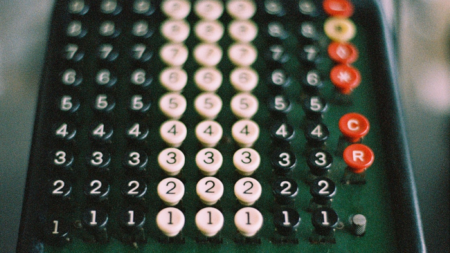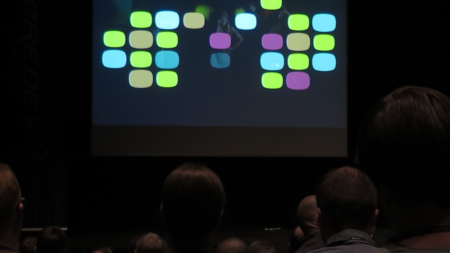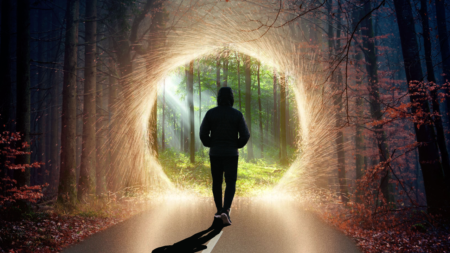Many organizations are adopting the Power Platform because PowerApps and Flow make it so quick and easy to build business solutions without any need for the traditional software development life cycle. However, the ease of use of PowerApps is a double-edged sword. While it’s relatively easy to get up and running with PowerApps, you’ll also find plenty of ways to get yourself in trouble and to create the canvas-app-from-hell that’s impossible to maintain and evolve.
Power Platform
This is the first of the many videos on PowerApps Hidden Gems series.
These videos will focus on the hidden features available in PowerApps that at first glance do not seem very useful, however, upon a close look can take your app to the next level.
This video focus on:
1) Gallery rows / columns
2) Gallery items pop and push
3) Template fill
4) Confirm before you close &
5) Hide PowerApps ribbon
Join fellow users in your quest for certification with Microsoft Dynamics 365! Study Group sessions are round table discussions across a variety of topics and themes applicable to the Microsoft Certification listed. Please review the following topics for this week’s discussion on the MB200 Certification (Microsoft Power Platform + Dynamics 365 Core): Manage Data
Join fellow users in your quest for certification with Microsoft Dynamics 365! Study Group sessions are round table discussions across a variety of topics and themes applicable to the Microsoft Certification listed. Please review the following topics for this week’s discussion on the MB200 Certification (Microsoft Power Platform + Dynamics 365 Core): Manage User Experience Design.
Coming with version 1.1.0, Power BI Sidetools exports your data into Excel with only one click–learn all of the details in this post.
Learn a broad range of Power Platform apps and services at an introductory level.
Learn how to use parameters in your Power BI report to take your data exploration to the next level by leveraging scenarios and visually see how things change on a Power BI report in real-time.
This post is a tutorial on how to use Calculation Groups, Tabular Editor Advanced Scripting, speeding up SSAS/PowerBI model development and creating reusable script.
Join fellow users in your quest for certification with Microsoft Dynamics 365! Study Group sessions are round table discussions across a variety of topics and themes applicable to the Microsoft Certification listed. Please review the following topics for this week’s discussion on the MB200 Certification (Microsoft Power Platform + Dynamics 365 Core): Implement Security.
A demo’s filled webinar packed with tips and tricks to show how to transform usual Power BI reports to stunning reports In this session you’ll learn about: – How to use background images and useful resources to create the background templates – Use of colours, various resources to get appealing colour pallets – Multiple ways of using conditional formatting to highlight the specific data points – How to create Power BI theme files – Various DataViz resources
The case discusses the inclusion of women in today’s political sphere. This is resulting from the agitation in women empowerment and gender equality and that for a change to be brought about, women are to be actively involved in governance.
This session will help you begin the process of moving to Power BI to collect data and present it in a professional dashboard style of reporting. Tie into your system data sources and avoid the manual input requirements that can lead to errors and inconsistencies allowing you to spend your time analyzing your data and less time compiling data.
Join fellow users in your quest for certification with Microsoft Dynamics 365! Study Group sessions are round table discussions across a variety of topics and themes applicable to the Microsoft Certification listed. Please Review the following topics for this week’s discussion on the MB200 Certification (Microsoft Power Platform + Dynamics 365 Core): Overview of Exam, Changes to Exams.
D365UG/CRMUG Presenter: @Joel Lindstrom, MVP – Principal Architect, Hitachi Solutions
In this session you will learn how a simple PowerApp can help your data administrator keep your Dynamics 365 customer data clean. Session will show how the app is built and best practices for contact data management.
Learning Objectives:
Identify common data quality issues with Dynamics 365 and Common Data Service
Leverage PowerApps and connectors to identify data issues.
Fix data quality issues with PowerApps and Flow.
A very interesting dashboard was presented on a user activity on twitter. The user, Adewale Yusuf, explained his activity using the PowerBi dashboard.
With all of the buzz around Power BI, let’s walk through the basics of this powerful dashboarding tool. We will cover the Power BI Desktop (for building), Power BI Service (for sharing), GP Content Pack (default dashboard), as well as the integration with the GP Homepage.
By Tom Doran, Jan 10, 2019Are you tired of underwhelming results from your business reporting tools? Did you think you were…
Join fellow users in your quest for certification with Microsoft Dynamics 365! Study Group sessions are round table discussions across a variety of topics and themes applicable to the Microsoft Certification listed. Please review the following topics for this week’s discussion on the MB200 Certification (Microsoft Power Platform + Dynamics 365 Core): Processes: Business Rules, Business Process Flow, Workflows and Flow.
With examples of real problems and (attempted) solutions, you will learn dimensional modeling techniques which simplify and speed up measure evaluation. A fast-paced look at some common and uncommon reporting scenarios, including: alll manner of date calculations and comparisons, slowly changing dimensions, events in progress and conditional evaluation of measures.
Microsoft has just released PowerApps Portals in Public Preview! In this session, you will walk away with a better understanding of how you can deliver better customer experiences with the new PowerApps Portals. I will also share a number of tips and tricks that I have learned during my experience in the private preview of the PowerApps portals and working with the previous CRM Portals solution.