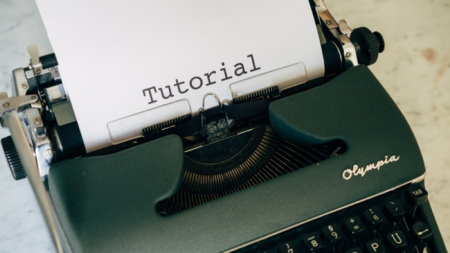AI is everywhere – and now even included in Power BI. Sometimes AI might be very apparent when you enrich your data with predictions by explicitly calling an Azure Machine Learning webservice in Power Query. Sometimes it might by hidden in a nice little context menu when Power BI is automagically explaining the reason of a difference or a change over time in your data to you. No matter if you are a business user, analyst or data scientist – Power BI has AI capabilities tailored to you. In this session we will cover how you can integrate and leverage the use of language R, how to integrate an Azure Machine Learning Service when loading data, what kind of insights Power BI is capable of delivering automatically, how you can create a complex new column without typing a single formula/function, how you can explore your data by asking questions in plain English, … and more! Sounds like a lot of content? I omitted most of the slides in favour to spend the time in live demos instead. Come in this session to learn how you can enrich you very own Business Intelligence with Artificial Intelligence and make the step up from Power BI to Power AI.
Video
Every purchasing manager’s dream is to have NAV/BC tell you what to buy and when. You want to keep inventory low and meet your customer demand just in time with the right product in the right location. This is possible with Material Resource Planning (MRP) in NAV/BC, but you need to take the right approach to implementing this powerful tool. In this session, we’ll review basic replenishment methods and how to configure item/sku properties to get MRP making reasonable and useful suggestions.
Attendees will learn:
• A method for working together as a team to continuously discover metrics that will change behavior, improve the customer experience, and lift the bottom line
• Where adoption metrics overlap with performance metrics – and how to use both to drive change
• The difference between descriptive, predictive, and prescriptive analytics – and when to use each
• Simple analytics techniques to segment your customers for differentiated treatment
Learn Amazon terminology, get an overview of the various Amazon portals, and learn about integration possibilities with NAV/BC that will automate and streamline your sales, fee payments, and reporting on Amazon.
Let’s discuss the basic principles for data repair in Dynamics GP along with how to repair the most common issues! This webinar will cover which method is best in various circumstances, etc.
Good insights start with good data, and knowing what data to pull from your BC / NAV system, and how, makes all the difference. There are a lot of options available – XMLports, RapidStart Services, OData feeds, Excel – but what should you and your users employ for which purposes? We’ll start with real examples of each, then drill down into RapidStart to ensure you have a thorough understanding of this invaluable tool. We’ll address when and when not to use Configuration Packages, a step-by-step guide of how to create and modify Configuration Packages, and how to use the Configuration Worksheet.
With the correct GP setups, save yourself time adding new employees and ensuring accuracy. This session will teach you how to leverage GP setups including employee classes to automate setting up new employees. Then let’s utilize our favorite SmartLists along with some SmartList Designer SmartLists to ensure our employees are setup correctly BEFORE paying.
You don’t have to always create custom reports to get the data you need. However, with hundreds of reports available in BC/NAV, it can be overwhelming to figure out the ones that will bring you the most value. In this session, we will walk through several key reports in the Accounting, Supply Chain and Sales departments. We will de-mystify the report filter pages so you can be confident that reports you choose to use will give you the data you need. Finally, we will show you how to use the list views with saved filters as an ad-hoc reporting tool.
Some companies have allowed a large number of workers to work remotely in the past, others have not until the Coronavirus arrived. Security and access to data, like the rest of your business processes in these challenging times, needs to now be looked at a bit differently. In this webinar, we will review the steps you and your company can put in place to ensure application and user security is not compromised with a remote work force. The good news is that more than likely your company probably has many techniques in place already, or in place and ready to easily implement. However, there are some controls that are often overlooked, and a since ‘a chain is only as strong as its weakest link,’ it is critical all security controls are addressed accordingly. We will highlight these commonly overlooked controls as well in this webinar.
If you’re new to working with BC/NAV’s Accounts Payable, join me for a webinar that will track you through entering an invoice, a credit memo and processing a payment. Along the way, we’ll talk about payment methods, payment terms, posting groups, document application, copy document, checks, ach and more. Bring your questions, comments, concerns and we’ll do our best to handle those as well.
Business Central is here and offers an exciting list of new features and integrated tools, but with it some challenging and significant decisions. We’ll walk through why and when you should consider upgrading to BC, and review how Microsoft is incentivizing your decision sooner. We’ll also review the key considerations of how to choose between staying on premise or migrating to the cloud, and what’s involved in each option.
Join us to learn what you need to do in preparation for a smooth year end close. #Functional#Finance#WebinarRecording
Emerging technologies are shaping the future of work in terms of both people and processes. With the efficiency and productivity technology brings, companies are able to redefine roles and free employees up to focus on more strategic initiatives to effectively grow and scale their business.
Artificial Intelligence (AI), Machine Learning, Internet of Things (IoT) and other automated solutions can remove manual inefficiencies, mitigate fraud risk and transform processes to accelerate growth. But it can also
Join Terry Heley, Microsoft, as she discusses the questions Microsoft support receives around payroll reports. Questions covered will include:• Payroll Summary does not match the 941, or the FUTA/SUTA.• My 941’s do not match my W2’s! I’m going to scream. Come to this session to find some tips/ scripts that may help you tie out these reports or to better understand why they are off and what to look for.
Microsoft Apps makers can now create external facing websites that allow users outside of their organizations to sign in and interact with web sites that are supported by a common data service database.
The Microsoft Power Apps portals are targeted to support companies that are positioned to take advantage of the common data service database services because they use one or more Dynamics 365 products.
During the webinar, Joe Little will demonstrate how the portal is secured, set up and integrated.
Results of a User Group challenge to use the Flic button and present back to your user group the solutions you came up with. The challenge launches in November 2019 with the Cambridge Power Apps and Power Automate user group with giveaway Flic buttons for members looking to have a go. This session will review the results, the use cases that the members developed, and I hope to bring some of those members along to co-present their own solutions.
In this webinar, you will learn key points when configuring your first Power Virtual Agent, Also I will publish the same to various channels including a D365 entity form(e.g.: Case).
Join fellow users in your quest for certification with Microsoft for D365 Supply Chain Management, Manufacturing MB-320! Sessions are a combination of MVP and expert presentation that focus on what you can expect to see on the test, followed by roundtable discussion. Session 8 provides a final review of the important concepts covered in the previous study sessions.
Presented by @Jo deRuiterShe covers best practices and loads or resources that will help you with your year-end close in Dynamics GP.#Admin#Functional#Accounting#Finance#YearEnd
Common Data Service for Apps: What is it and why is it important