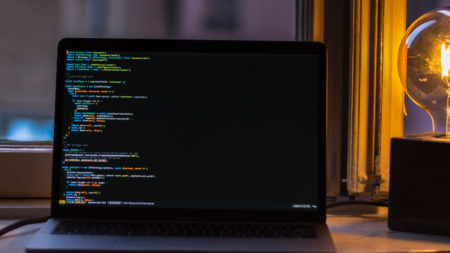** PAFnow es un software de minería de procesos de última generación, impulsado por Microsoft Power BI . PAFnow aprende automáticamente, cómo funciona el proceso de tu negocio y detecta cualquier desviación oculta. **
• SESIÓN 1/2:
– Descubre los vicios ocultos dentro de los procesos de tu empresa y ahorra tiempo, dinero y esfuerzos. Casos de éxito.
– Principales industrias que ya están obteniendo beneficios del uso de la minería de procesos: Comercio, Finanzas y Comunicaciones.
– Áreas de negocio en dond
In this special Community Response Series: Join Terry Heley from Microsoft as she discusses tips for working with Microsoft Dynamics GP HR/PR around COVID requirement changes.
Discover the advantages of automating your subscription processes directly within Microsoft Dynamics ERPs. See how Subscription Billing Suite enables organizations to flexibly manage pricing, billing, and recognition parameters at the line-item level. Easily take your data from unknown to actionable with robust real-time reporting, all within a single environment.
This webinar will give you a round-trip in the Modern client, and how to maneuver the client, and how to customize it.
En esta serie de Webinars explicaremos conceptos fundamentales acerca de la #ciberseguridad, porque es tan importante tener sistemas de monitoreos adecuados que apoyen las iniciativas de ciberseguridad y veremos algunos escenarios en los cuales utilizaremos las capacidades de visualización de Power BI para desarrollar cuadros de mandos que nos permitan monitorear activamente posibles ciberataques. Explicaremos como realizar una conexión a datos en tiempo real, usando Power BI Service, y exploraremos como
Tradeshows and live events have been canceled due to the pandemic – so business decision-makers are relying more and more on digital media to make their decisions. This webinar will help you to learn how to use LinkedIn to your best advantage.
Discover how to improve your bottom line! See how ADO added 12+ add-ons and 9 customizations to maximize GP instead of adding employees. Get tips on evaluating add-ons, when to consider a customization, calculating ROI, and more!
This video is a demo on personalizing your DAC profile and feed.
Power BI dashboards look so great but – let’s face it – it’s intimidating to get started. This session will focus on getting you introduced to Power BI. The technical user can start here to begin designing dashboards. The non-technical leader can start hear to learn enough about the capabilities of Power BI to develop a vision for reports that meet their needs.
Businesses across the globe are addressing the COVID-19 crisis in a variety of ways, from enabling employees to work remotely to shuttering storefronts for the foreseeable future. During these unprecedented times, the Microsoft Business Applications team is taking steps to ensure customers’ business continuity, and at the same time ensure you can conduct business effectively. Join Microsoft experts for a presentation and discussion on what Microsoft is doing right now to ease the mandatory policy for continuous updates for Customer Engagement and Finance and Operations users, allowing you to pause updates for a period of time. We will also discuss changes to deadlines for deprecating legacy features, such as the Customer Engagement legacy web client.
This session accelerates your skills to the next level of using AL, snippets and IntelliSense to save time in a series of tasks including: Creating a New Table, Creating a New Page, Creating a New Report, Adding an Action to a Page
Training is important in companies today and recently there have been some questions from users around how to use Training within the Human Resource module. We have seen great questions popping up with the GPUG Community Forum around this module. Join Terry Heley from Microsoft as she discusses how users that have Training setup in HR are using it. We will also include and cover FREE SmartList reports you can use in your company with Training and raise increases based on employee completed training!
Join AX and Microsoft veteran user, developer, tinkerer, author and jack-of-all-trades, Murray Fife as he illustrates interesting features and take-aways for power users and developers during this time of unprecedented change in the work life of technical Dynamics professionals around the world.
In this session, you’ll be shown an overview of BC’s contact management and interaction logging capabilities within the BC Sales area.
Artificial Intelligence is no longer just sci-fi, it is now a reality and a true differentiator in the efficiency and profitability of your company. Microsoft is leading the charge by making AI commonplace and even embedding it as standard functionality inside the Finance functions of Business Central. You’ll see real examples of out-of-the-box AI-supported processes, and we’ll discuss how you can use readily available AI services to improve your decision making capabilities.
Get up to speed quickly with BI and AI concepts, and the solutions offered by Microsoft including PowerBI, Relationship Assistant, AI for Sales and Customer Service and Azure Cognitive Services. Analytics is on track to drive virtually everything about our future work lives. From bots, to the internet of things to artificial intelligence and self-driving cars, our lives will transform more in the next 20 years than any other period in history.
In 2019 Amber Bell and Kristen Hosman presented a virtual session showing the power of using SQL Views and SmartList Designer to design “super cool” reports. This year, they will show you even more reports and how you can use both SmartList Designer or SmartList Builder to take them to the next level by turning them into live Excel Reports and Dashboards!
Join fellow users in your quest for certification with Microsoft for D365 Supply Chain Management, Manufacturing MB-320! Sessions are a combination of MVP and expert presentation that focus on what you can expect to see on the test, followed by roundtable discussion. Session 1 topics: Introduction to manufacturing components.
In 2019 Amber Bell and Kristen Hosman presented a virtual session showing the power of using SQL Views and SmartList Designer to design “super cool” reports. This year, they will show you even more reports and how you can use both SmartList Designer or SmartList Builder to take them to the next level by turning them into live Excel Reports and Dashboards!
Customer Service provides all the features and functionality that organizations need to manage the services they provide to their customers. In this webinar we are going to through Customer Service from beginning to end with a high level overview of tracking, recording, sharing, and creating items.
Failing to deliver a well-designed Power BI Report can be a common reporting pitfall. What good is quality data if it is not presented in a way that is meaningful or easily understood? Someone without any prior knowledge should be able to quickly understand a report without explanation and be quickly drawn to the key elements you want them to view.
Here are the top 10 benefits for Microsoft customers or partners building Dynamics 365, Power Apps, Power Virtual Agents, Power Automate or Power BI apps.
1. Better business software
2. Faster release cadence
3. Higher return on investment
4. Greater user satisfaction
5. More visibility and confidence
6. Efficient allocation of capital
7. Less risk
8. More control
9. Empowered collaboration
10. More rewarding
What can Harry Potter teach us about the relative estimation of Microsoft Business Applications? My son, Jensen, has just finished reading his first Harry Potter book and drops in to explain relative estimation.
Don’t miss this session to garner a deeper understanding for common Microsoft Dynamics SL closing issues, understand how to better utilize period sensitive reporting, and improve your closing process.
How do you get started developing with BC or NAV? What License is required? What can you touch and what should you not touch? What about source control, integration, reporting, database access, etc.? What type of development should you leave to your partner? We’ll cover all the basics and some best practices to make sure you get started on the right foot.
From what is Power Apps – to “how do I get started”, this session will introduce the basics of canvas apps and cover.
Reconciling the Dynamics NAV/BC inventory against the G/L can prove to be quite complicated. The number of elements influencing the inventory span across most of the application. Let’s take the a moment to review ‘How’ to reconcile inventory to G/L and ‘How’ to perform a physical inventory. This will reinforce what we might already know and prepare us for year-end and 2021.
AI Ecosystem Report

AI Ecosystem: White House AI Agenda; Blaize Secures $106M; Apple’s Chip Research
AI Ecosystem Ep 39: the White House published its AI agenda consisting of four key pillars; startup Blaize secures funding for its AI chips; and Apple releases research on its MM1 chip.