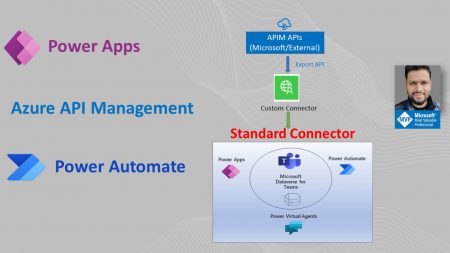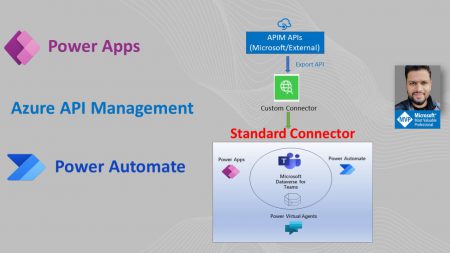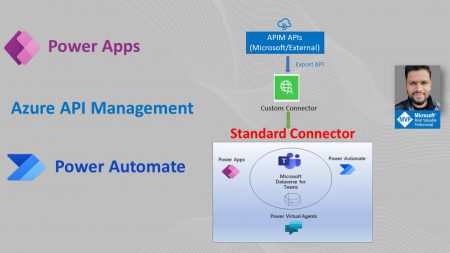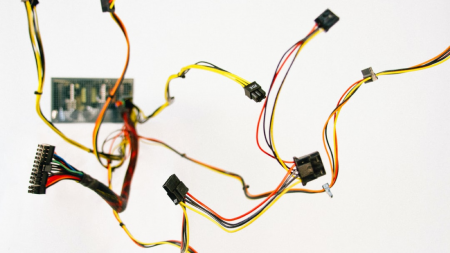Welcome to the Introduction video of Azure API Management for Power Apps and Power Automate video series. This series will cover how you can publish and manage API in Azure APIM, export API as a custom connector for Power Apps and Power Automate. Microsoft Announcement: https://powerapps.microsoft.com/en-us/blog/azure-api-management-connector-on-the-power-platform/ Further Reading: https://docs.microsoft.com/en-us/azure/api-management/export-api-power-platform
Search Results: Azure (660)
Azure Spatial Anchors is a cross-platform developer service that allows you to create mixed reality experiences using objects that persist their location across devices over time. This enables developers to build apps that map, designate and recall precise points of interest that are accessible across HoloLens, iOS and Android devices. It allows people in the same place to participate in multi-user mixed reality applications.
Still running Microsoft Dynamics AX on premise? Improve performance, security and overall resiliency by migrating your Dynamics AX to the Azure cloud. Our extensive expertise makes us your ideal partner. Learn more in this Solution Brief.
WatServ is one of the largest global providers of hosting and managed services for Microsoft Dynamics GP. We’ll help you leverage the latest technologies and get more from Dynamics GP with the Azure cloud. Learn more in this Solution Brief.
Take your Dynamics 365 Business Central applications to the cloud with WatServ’s advanced managed services. Always customized to your business requirements and backed by superior 24x7x365 support. Learn more in this Solution Brief.
The fast-moving world of cloud Microsoft has released a game-changing technology called Azure Stack. Azure Stack is the one true Hybrid cloud. With this new technology comes new roles and responsibilities along with a shift to CloudOps. Between Azure and Azure Stack there is so much to learn. Come learn from two Microsoft MVP’s as they unleash Microsoft’s hybrid cloud story bringing you up to speed on Azure Stack in 45 minutes.
Embracing DevOps entails more than just shipping changes to production faster and faster. Your team is suddenly also responsible for monitoring your software in production and detecting and troubleshooting issues. To work together with operation specialists in your team or maybe even embrace a #NoOps approach, you as the developer, need to learn about monitoring. We will discuss logging frameworks and log analytics solutions. Next to that we will explore metrics: your software’s KPI’s. What metrics to choose and how to gather them. To let information come to us, we will use both logging and metrics to create dashboards and alerts that notify us when things go south. Or better yet: before things go south! Finally, we will combine all of this to see how we can quickly investigate and resolve production issues. Join Henry Been for a demo heavy session, including like NLog, Application Insights, Seq and more to see how to implement all of the above from scratch. During this session, you will learn everything you need to know to start monitoring your solutions and never lose any sleep ever again!
Azure Functions are a fundamental building block for creating serverless business processes in the cloud.In this session we’ll see how to create and use Azure Functions with Dynamics 365 Business Central for extending the ERP capabilities in the cloud.This session shows how you can create Azure Functions for extending the Microsoft’s ERP, how you can use Azure Functions from AL extensions, how you can monitor them and how you can deploy the functions in the cloud with DevOps.
Infrastructure As Code is not a new concept but things are evolving in Azure Resource Manager. See what’s new in ARM templates in 2019, how to secure your data in templates, Azure Key Vault integration, debugging tips, rollback and custom functions in templates. In this session, learn how to apply what you’ll have learned and integrate it in your tool of choice as part of CI/CD pipelines to streamline environments creation.
Microsoft Azure is a growing collection of integrated cloud services—analytics, computing, database, mobile, networking, storage, and web—for moving faster, achieving more, and saving money.
Microsoft’s Government Cloud is designed for the unique needs of government organizations including State and Local Government and Federal Contractors. Microsoft’s Azure Government and Office 365 GCC High enable organizations to utilize the same Microsoft business solutions employees are familiar with while still meeting the security, privacy, compliance, and transparency they need to run their businesses.
In Power BI we are used to creating reports and dashboards really quickly, in most cases we forget to think about governance, development and maintenance at an enterprise wide scale.
During this session I share some best practices about applying DTAP (Development, Production, Acceptance and Production), better known as multi-tier deployment.
By using Azure DevOps for deployment we bring back the structure and use a self-service tool in an enterprise environment.
Join Christos Pittis as he presents Dynamics 365 Business Central Deployment, outlook and Microsoft Pay.
In this webinar, I will be talking about how to deal with Project Tasks Management, Development, Test and Deployment pipelines for Microsoft Dynamics NAV / Business Central using Azure DevOps.
Learn the edge services to have more visibility and proactive monitoring of your Azure Virtual networks and best practices to manage the inbound/outbound traffic flow.
Knowing where to start and how to begin using AI technology in business applications can be a difficult task, especially when there are so many services available. Learn what Azure Cognitive Services are and how to begin utilizing these pre-built services in your applications low-code approaches. This webinar also includes demonstrations on how to begin integrating the services using Azure Logic Apps and Microsoft Flow to other services like the PowerPlatform.
Are you having performance issues in your Dynamics 365 instance? Long running plugins and/or custom workflow activities? Have you embraced PowerApps and are wondering how to reuse your custom code? Azure Functions are here for you! Join us for a hands-on session on how to get the best out the Functions and the Power Platform together.
Learn how to combine the power of Microsoft Power Platform – PowerApps and Flow – with Azure Cognitive Services’ Computer Vision to create sophisticated line of business applications for your enterprise. The following topics are covered: – Canvas applications in PowerApps – Microsoft Flow – Setting up Azure Cognitive Services’ Computer Vision