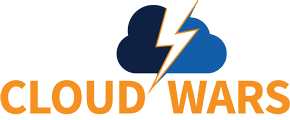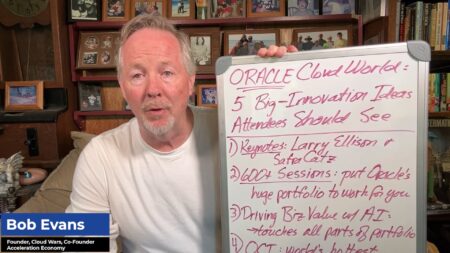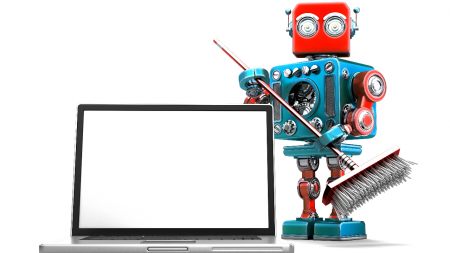Transform your Business with the Power of Cloud – Understand your Options for Dynamics AX
It’s no surprise that enterprise and mid-market organizations are benefiting from the investments made in cloud security, R&D and cyber security experts. Ongoing economic and global uncertainty has led many business leaders to fully recognize that migrating to the cloud is critical to their business continuity and success. The question is no longer IF, but WHEN to move their mission critical applications to the cloud.
During this session we’ll discuss ‘what’s possible’ when you transform your business with the power of cloud. Dynamics AX end of support (EOS), remote workforce and business continuity issues have forced organizations to re-think their on-premises operations or face the potential risks and consequences of non-supported mission-critical business applications. Join us and discover cost-effective cloud migration strategies and the extensive benefits your organization will gain from a full transformation to the cloud.
This session will be available for CPE credits pending completion of session survey post event.
Level: Basic
Is losing SQL access holding you back from moving to D365 or making support difficult? Do you need better tools when troubleshooting performance issues? Do you wonder when it’s best to use DMF or OData? Would expert advice help you when it comes to data entities? This presentation will answer those questions and deliver techniques that make your job easier. You will receive information on how the right tools help you do your job efficiently without SQL access in the Microsoft cloud.
The content of this session is geared toward an audience with beginner-to intermediate level knowledge of the subject area.
This session will be available for CPE credits pending completion of session survey post event.
The technological landscape is continuously evolving as the field worker population consistently dwindle at a rapid pace (due to retirement). In this session, we will show a hands on demonstration of how Field Service can be transformed using the HoloLens 2 and Remote Assist. Less experienced or skilled workers can use the HoloLens 2 with Remote Assist to obtain visual guidance to solve complex problems in the field.
The content of this session is geared toward an audience with intermediate-level knowledge of the subject area.
Attend this session to learn how to provide better customer service with Dynamics GP. 1) Let sales drive purchasing 2) Communicate order status to customers 3) Allocate orders 4) Use SmartList to drive user actions and reminders
This session is geared for an audience with an intermediate skill set.
This session will be available for CPE credits pending completion of session survey post event.
Join this session to learn how to leverage Power Automate to transform your business processes.
Attendees will learn the benefits of using Power Automate, including:
•How to identify processes that need automation
•Power Automate Use cases – Modern workplace
•Power Automate Use cases – Business Apps/D365
•Connecting Apps with Power Automate
Session Level: Basic
In this session we’ll cover maintenance options within GP (check links, reconciles) as well as reviewing your Dynamics install and tips related to keeping that clean and happy.
Learning Objectives:
Learn about check links and reconciles.
Understand your Dynamics.set file
Consider things that will help keep GP clean and running well.
This session is geared for an audience with a basic skill set.
This session will be available for CPE credits pending completion of session survey post event.
Did you know that Microsoft has created a new interface with back end configuration operations of Dynamics 365? Attend this session to learn about the benefits of using the modern Power Apps experience, which provides a lightweight, streamlined way for business analysts and system administrators to configure entities, forms, fields, and more.
The content of this session is geared toward an audience with beginner-level knowledge of the subject area.
Made the decision to migrate to Business Central or just investigating? It could be a big project, and you need to know your options are before diving in. At this session you will:
§ Get a detailed, feature-by-feature comparison between GP and BC
§ Learn about the three primary ways that BC can be deployed, and the pros and cons of each
§ Learn about the three migration methods, including when to choose each
§ Get details on Microsoft’s migration tool and the gotchas to watch out for
§ Take home detailed sample migration plans and estimated project costs
This session will be available for CPE credits pending completion of session survey post event.
Level: Intermediate
How can you manage your paper-based AP operations with a distributed workforce? You really can’t if everyone is working from different locations. If this year has shown us one thing it’s that companies MUST take everything digital and provide access to company data from anywhere to maintain and grow their business. DocLink extends the value of your Dynamics ERP not only by allowing you to go paperless, but also automating your entire AP process from POs to payments. In this session you’ll hear from DocLink customers who have achieved success in going digital, and you’ll learn how you can:
• Eliminate paper and manual processes
• Capture and access documents instantaneously
• Streamline and accelerate approvals
• Automate 3-way matching
Join us to learn how to gain improved efficiency, visibility and control by going paperless and touchless in AP. This session is for the following products: Dynamics GP, AX, Nav, SL, D365 F&O and D365 Business.
Join Amber Bell as she shows you her favorite tips to make you into a GP Superhero! You’ll learn new tools to make entering, reviewing and researching information in Microsoft Dynamics GP easier and better! This session will include tips for all levels! So grab your superhero cape and MARVEL at all the new skills will learn in this fast-paced and exciting session!
This session will be available for CPE credits pending completion of session survey post event.
Did you just say Power BI for GP Payroll? Well certainly! The Payroll table structure in Dynamics GP is unlike other modules, but that doesn’t prevent us from using Power BI to support and enhance your Payroll reporting capacity. Perhaps you have a system that integrates employee and/or timesheet data into Dynamics GP, and you want to review for miscoding, thoroughness, and investigate or highlight any outlier situations or use cases. Current methods of review rely on SmartLists, Edit Lists, and SSRS reports, but in this session you will learn a new, more visual way of reviewing payroll transactions in Dynamics GP with Power BI. We will show you some of the possibilities and even show you the steps to create your own Power BI views for Dynamics GP and beyond as well as an introduction to other Power Platform tools.
This session is geared for an audience with an intermediate skill set.
This session will be available for CPE credits pending completion of session survey post event.
You may already know that Dynamics GP Workflow can automate approval processes — but what exactly does that mean? This session will review the functionality behind the GP workflow, available transactions and master records, and how the approval process is completed and tracked. We’ll also cover some tips and tricks for setting up steps and conditions to make your approval process flow as required. And what about Power Automate? We will explore where this fits and compares with GP Workflow.
This session is geared for an audience with a basic skill set.
This session will be available for CPE credits pending completion of session survey post event.
How much Data is too much? Are smartlists and reports running at a snail’s pace?
Let’s discuss Data clean up and Maintenance practices.
We’ll cover GP Utilities and Routines that can assist.
We’ll review GP data archiving options.
This session is geared for an audience with an intermediate skill set.
This session will be available for CPE credits pending completion of session survey post event.
Dynamics GP Workflow has been getting better and better since its inception. During this session, you’ll learn basics of Workflow and advanced options on how to add additional fields to messages and conditions – making your workflows even more powerful! Join us to learn more about the following: overview of setup for workflow, types of workflow, designing a workflow, how to create a vendor workflow, adding fields to messages and adding fields to conditions.
This session is geared for an audience with a basic skill set.
This session will be available for CPE credits pending completion of session survey post event.
Understanding how data from AP, AR, Inventory, Project, Sales Order, and Purchasing end up in the General Ledger is critical for reporting. Make the most of Quick Query and other tools by understanding where data originates.
This session will be available for CPE credits pending completion of session survey post event.
Level: Intermediate
Welcome to the GPUG General Session here at Community Summit NA 2020 as we gather virtually as a community for the very first time! In this jammed-packed session, you’ll hear from GPUG’s Board of Advisors Chair, Michelle Kocher. Then, get a first glimpse at the October 2020 release of Microsoft Dynamics GP with Abra Gilman (Collins Computing) and Terry Heley (Microsoft) as they show off what’s now available from our friends in #FabulousFargo. Afterwards it’s Lisa Lucas, GPUG Program Manager, revealing the 2020 GPUG All*Stars based on your votes. Don’t miss out as we wrap up the first full day of Community Summit in style!
Taxes are a necessary annoyance for every organization. Depending on where you do business, you will most likely be subject to either sales and use taxes or Value Added Tax. During this session, we ‘ll review how each of the tax types are used and how to set up Business Central to record and report on these taxes. We will focus exclusively on the functionality within Business Central and will not review add-on extensions.
This session will be available for CPE credits pending completion of session survey post event.
Level: Intermediate
Guide to Sales Tax Automation for Dynamics 365 Finance and Operations: How and When Businesses Should Pursue Outsourcing and Automating Tax Compliance
The COVID-19 outbreak has forced businesses to change the way they operate overnight, having to do more with fewer resources and shifting priorities. The need for automation has become clearer than ever to increase efficiency and free up teams from mundane tasks, such as sales tax compliance.
Managing sales tax can be complex and time-consuming, yet failure to comply can leave a business open to audits and significant fines. Automating tax compliance can reduce that risk and free up teams to focus on higher value projects. Want to learn more? Join our session to discover the benefits of sales tax automation, and how to choose the right technology for your business.
You’ll learn:
• The challenges of tax compliance
• Which industries typically have the most compliance risk
• How to know when your business should pursue tax automation to maximize ROI
• Tips to identify and implement the right automation software
In these uncertain times, the last thing you need to worry about is tax compliance. Don’t miss this session to make sure your obligations are being managed properly and efficiently.
Attend this session to be entered to win the new Xbox series X – exclusively for Avalara session attendees! Winners will be selected at random, based on session attendance.
Dynamics products Avalara works with:
• Microsoft Dynamics 365 Business Central
• Microsoft Dynamics 365 Finance & Operations
• Microsoft Dynamics GP
• Dynamics NAV
• Microsoft Dynamics SL Microsoft Dynamics AX
Do you have to maintain large numbers of service items? Do you need to track components, service contracts, warranty status, and history? During this session we’ll review the basics on using the service management module to track and maintain service items.
This session will be available for CPE credits pending completion of session survey post event.
Level: Intermediate
Your team has a lot of questions to answer when telling the story of the financial performance of the company. Learn how to go beyond the basics of account schedule design and create the most-requested views companies want for reports. You’ll understand how to leverage dimensions in multiple ways to add depth to financial reporting and even learn how to create efficient Excel shells to easily do a simple refresh of the numbers each month – no more dumping the trial balance and reformatting! Increase your ROI of using NAV/BC and create fantastic reports using a tool you already own!
This session will be available for CPE credits pending completion of session survey post event.
Level: Advanced
Join us as the Teams who participated in the Hackathon present their solutions and the thinking that went into them.
Level: Basic to Intermediate.
Power BI is a great sandbox environment for report design. However, knowing how to leverage visuals and features in a way that adds additional value can be challenging. New visualizations and features can be created a number of ways including: layering visuals, customizing visual formatting, and/or utilizing DAX measures.
The session will include a series of visualization and reporting techniques that you’ll be able to leverage in your company’s reports to take them to the next level.
Session Level: Intermediate
Excel is a product that is used by over 750 million people. We will show you many tips, tricks, and new functions that you can use instantly. Many of these will be items that will enhance your daily work. The session will include introduction of Excel formulas and functions, introduce visualizations, and show how to create dashboards based off of large data sets.
This session will be available for CPE credits pending completion of session survey post event.
Level: Basic
A well thought out Power BI data model can make creating a well functioning report a breeze. Relationships form the core of any model, but what if the relationships you have won’t allow the calculations you want? Do you want dimension tables to filter each other? Should a fact table filter a dimension? By getting creative with your DAX measures, it is possible to do this and more, while still keeping the model functional.
This session will introduce and explain several DAX functions for manipulating relationships including CROSSFILTER, USERELATIONSHIP, and TREATAS.
Session Level: Intermediate
Upgrade or Fresh Implementation from AX 2012 to D365 for Finance and Supply Chain: Small Company Considerations
Upgrade and implementation considerations can be particularly daunting for organizations with fewer than 150 users. We’ll look at all the considerations for upgrade or re-implementation including cost, hassles, customizations and code base moves from the perspective of the small organization. We’ll answer the following questions:
• How will be the environments on the cloud/Azure or on premise? How many environment will we need?
• What are the advantages/disadvantages in doing fresh implementation/s upgrade?
• How to handle the code base and data migration?
The content of this session is geared toward an audience with beginner to intermediate-level knowledge of the subject area.
This session will be available for CPE credits post event.
Microsoft is releasing new features and capabilities twice a year, and has essentially folded Dynamics 365 into the Power Platform. With this change, the role of an administrator is expanding into different technologies and ways of solving business problems. Join us for a discussion of how the Power Platform expands the toolset admins can use for solutions CRM may have fulfilled in the past, and how to keep up with changes and new offerings. Making design decisions is now more complex than ever – let our discussion give you guidance on where to start!
The content of this session is geared toward an audience with intermediate-level knowledge of the subject area.
Upgrading from NAV to Business Central is a challenge for most businesses—time consuming, tedious, and complex. As experts in upgrades, we’ll demonstrate tools, automations, and concepts that help you speed up processes to make upgrades faster and easier.
1) Learn to understand how automated tools can help speed up the upgrade process and give better performance/reliability for your next upgrade.
2) Use this knowledge to build your own tools.
3) Use this knowledge to discuss these concepts with your upgrade partner.
This session will be available for CPE credits pending completion of session survey post event.
Level: Basic
AI Ecosystem Report
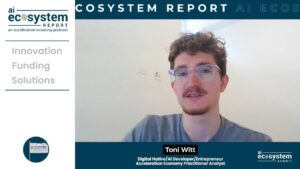
AI Ecosystem: AI’s Workforce Disconnect; $39M for AI Call Centers; Voice-Based ChatGPT
AI Ecosystem Report Ep 55: Upwork study finds negative impact of AI on the workforce; Level AI secures funds for AI call centers; OpenAI releases Advanced Voice Mode for ChatGPT.