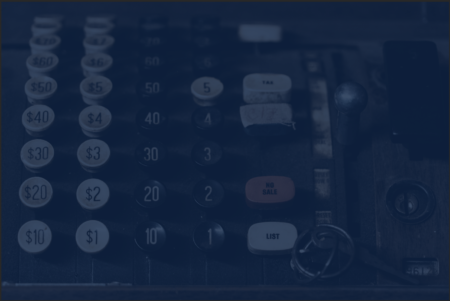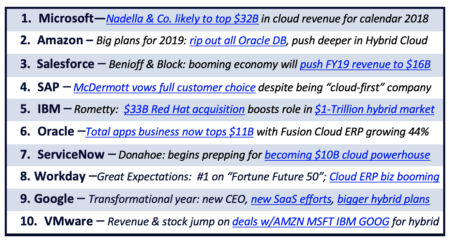Workato has established a whole new category; Integration-led Automation intended to automate and unify organizational workflows, applications, teams, and data.
In this original piece, learn about “Silicon Valley’s newest unicorn” and why they believe businesses can transform easier and faster with one all-encompassing platform.
Search Results: data governance (532)
The migration to the cloud is happening at a tremendous pace. Putting an adoption framework in place becomes a critical need for business in order to be successful. However, this is not a simple task and requires a team effort, risk mitigation, and governance policies.
If you manage the security of your company’s data, while challenging, you also have the opportunity to be a champion for your company with the right tools. In this session, learn how Fastpath can help provide your company to answers important questions like: Do you know who has access to your data, what they are doing with that data, and the risks to your data? With the Fastpath Assure cloud platform, you can answer these questions and provide an internal control framework to meet your compliance needs. Get rid of manual, prone to error, security related tasks and replace them with solid controls around user access, segregation of duties, tracking changes to critical data, and setting up new users. Fastpath will help your company take your security by design to the next level. We also will review the native controls in Dynamics 365F&O/AX around security, showing where Fastpath can help fill gaps and improve efficiencies in security reporting. In today’s world, with GDPR, SOX, and ever-growing number of audits, having the right security and financial controls in place is more important than ever. This session will show how the Fastpath governance, risk, and compliance solutions can help your company become a security and compliance superstar.
When it comes to monitoring Power BI there are compliance, governance, performance, and implementation questions to consider.
In this session, we will look at how you can find the right answers by monitoring Power BI. We will look at the Power BI Audit log for usage, license, and other audit information. We will look at what the Power BI API can show us about data sets, refresh history, Enterprise Gateway information, premium capacity, and artifact inventory. Lastly we will show how you can automate the data collection via Azure and PowerShell and report on the results.
Session Level: Intermediate
Stream the latest episode of the Cloud Wars Live podcast: Christopher Lochhead share his thoughts on why businesses are leading the COVID-19 response.
IT director Steve Schechter explains why it’s easy for companies to allow their cloud spending to skyrocket, and offers solutions to four common challenges.
IT director Steve Schechter shares 4 steps he took to cut cloud-hosting costs for a client by nearly a third & how companies can keep costs down long-term.
Speaking to investors last month, Microsoft corporate VP for cloud marketing Takeshi Numoto says that cloud migrations with MSFT is cheaper than with AWS.
Quarterly revenue misses should be taken seriously. But I’m betting the SAP Q2 stumble was an aberration. Here’s how the company will get back to growth.
IBM today said it has signed a cloud deal with BNP Paribas that one analyst believes could be valued at $2 billion, setting up a big 2019 for IBM.
IBM’s new hybrid cloud megadeals show why the vendor has retained the #5 spot in the Cloud Wars Top 10 here at the outset of 2019.
IBM plans to leapfrog its tech competitors by offering new tools that simplify & streamline the management of complex technologies regardless of cloud or AI