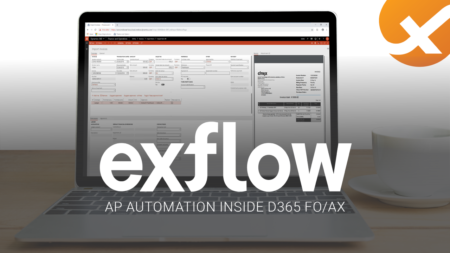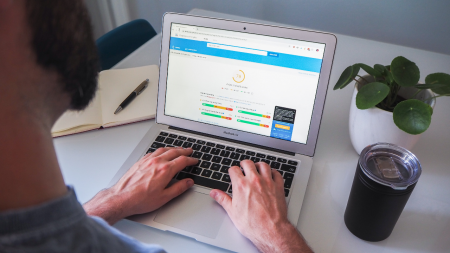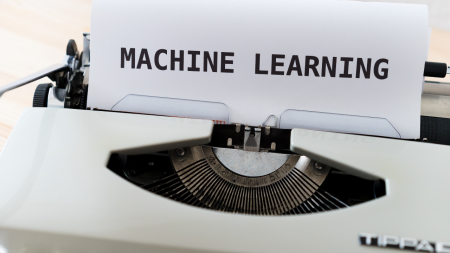In this article (a few ads), Jody Medich outlines edge computing means to the success of IoT (Internet of Things). Typically, “edge” computing still had some reliance on the cloud, but further advances in machine learning (ML) make it possible for IoT devices to process data in areas without internet connectivity. Couple this with AI, and even more gaps are filled.
Search Results: machine learning (819)
These organizations need talented data scientists, data engineers, and machine learning/AI engineers to turn that potential into real opportunities. Data scientists, on the other hand, can learn a lot and hone their skills by working at big companies that have the infrastructure to build AI factories that turn data into real-world success.
AI is everywhere – and now even included in Power BI. Sometimes AI might be very apparent when you enrich your data with predictions by explicitly calling an Azure Machine Learning webservice in Power Query. Sometimes it might by hidden in a nice little context menu when Power BI is automagically explaining the reason of a difference or a change over time in your data to you. No matter if you are a business user, analyst or data scientist – Power BI has AI capabilities tailored to you. In this session we will cover how you can integrate and leverage the use of language R, how to integrate an Azure Machine Learning Service when loading data, what kind of insights Power BI is capable of delivering automatically, how you can create a complex new column without typing a single formula/function, how you can explore your data by asking questions in plain English, … and more! Sounds like a lot of content? I omitted most of the slides in favour to spend the time in live demos instead. Come in this session to learn how you can enrich you very own Business Intelligence with Artificial Intelligence and make the step up from Power BI to Power AI.
Emerging technologies are shaping the future of work in terms of both people and processes. With the efficiency and productivity technology brings, companies are able to redefine roles and free employees up to focus on more strategic initiatives to effectively grow and scale their business.
Artificial Intelligence (AI), Machine Learning, Internet of Things (IoT) and other automated solutions can remove manual inefficiencies, mitigate fraud risk and transform processes to accelerate growth. But it can also
ExFlow is the premiere AP Automation solution built inside D365 FO – recently selected by Microsoft as a preferred AP Automation solution for D365. At the Summit this year we’re going to be show case how ExFlow can automate the AP process and how our new machine learning capabilities can enhance efficiency even further. All the power of a best-of-breed AP Automation solution – all inside D365, no integration necessary. Like an add-on should be.
Visit us at our virtual booth
ancora Software, Inc. is an innovative provider of Intelligent Process Automation solutions including Intelligent Document Classification and Data Capture. Our IPA solutions with patented artificial intelligence and machine learning help companies eliminate costly manual steps in their business processes such as document classification, and manual data entry. Businesses using ancora Software achieve faster and less expensive business process automation and better controls over valuable critical information
Learn more about IBM’s Banking Solution for Dynamics 365. By providing any-device 360-degree views of customers, chatbots, and Azure Machine Learning, your banking processes can be adapted to our current pandemic state and enhanced to serve more customers more often.
Demand Planning & Sensing automates the creation of demand plans using machine learning and by incorporating detailed short-term demand signals and demand collaboration, it reduces forecast error and optimally deploys inventory.
Our forecasting and machine learning engines automatically generate reliable demand forecasts so you can predict demand behavior much more accurately than traditional one-number forecast models.
Boost Your Customer Experience Through Embedded AI. If you are interested in increasing customer satisfaction, consider attending Jeff Kanel’s session at User Group Summit. Jeff is the Director of Data & Analytics at To get a taste of what Jeff’s session will cover in Orlando, watch his quick video previewing the limitations of current customer-facing business processes and how AI could be the solution, with a combination of Microsoft Azure’s Machine Learning and Dynamics technologies. Enjoy!
Avanade’s innovation, industry depth and execution with Microsoft technologies will help manufacturing companies to relish rather than fear the next challenge. Our industry, strategic and technical expertise means we understand the complexities of the manufacturing industry and are committed to providing innovative Industry 4.0 solutions across areas including field service, customer care operations, supply chain, security, cloud, advanced data analytics, IOT, AI and the use of machine learning.
ExFlow D365 FO is a built-in, feature-rich AP Automation solution developed specifically for Dynamics 365 Finance and Operations/AX. ExFlow sits inside D365 and leverages Machine Learning to automate the AP process from invoice data capture, through validation and pre-coding to 3-way matching and approval. Analytics is provided by pre-packaged Power BI dashboards inside D365. Today more than 400 D365 FO/AX customers worldwide use ExFlow.
ExFlow D365 BC is a built-in, feature-rich AP Automation solution developed specifically for Dynamics 365 Business Central/NAV. ExFlow sits inside D365 and leverages Machine Learning to automate the AP process from invoice data capture, through validation and pre-coding to 3-way matching and approval. Analytics is provided by pre-packaged Power BI dashboards inside D365. Today more than 500 D365 BC/NAV customers worldwide use ExFlow. ExFlow D365 BC is localized for SWE, NOR, FIN, AUS, UK, USA, CAN and FRA.
On the Cloud Wars Live podcast, Tony Uphoff and I discuss how new technologies in AI and Machine Learning are changing business processes.
As a senior executive or CIO, how can you assure yourself that artificial intelligence (AI) or machine learning (ML)-derived recommendations are reasonable and flow logically from the project work that has been performed?
While you want to be supportive and encouraging of your team’s work, you don’t want to be misled inadvertently and you want to confirm that the data science team hasn’t misled itself.
Do you have critical customer data in multiple databases? Are you looking to consolidate true customer profiles and use machine learning capabilities to drive predictive sales, marketing, or service? This ‘CI in 60’ session will give you the ins and outs of using Customer Insights across multiple data sources, as well as provide a glimpse into the power Customer Insights provides organizations of any size.
The content of this session is geared toward an audience with intermediate-level knowledge of the subject area.
Machine Learning/Artificial Intelligence in Power BI consists of clicks not code.
The session will step thru the features added to Dataflows to utilize the ETL built into PowerQuery. The analytics retrieved from this features helps with the necessary data cleansing and preparation needed for a model. Called AutoML, this option enables the data prep integrated into a model for reporting in Power BI. All is done within Power BI and skills already possessed by the analyst. Model quality and visibility is available through these steps while creating a ML in an awesome reporting tool.
Session Level: Advanced
Production planning is part of inventory planning and it cannot be learned separately, but there are still some specifics available only in the production process. In this session, you will see how to configure inventory planning and how to add all specific for production planning. I’ll explain how to configure production forecast and its relationship with MRP and MPS processes. Also, you will see interdependence of all documents and entries with planning system. On the end we will pass through embedded Machine Learning and how we can use it in planning process.
This session will be available for CPE credits pending completion of session survey post event.
Level: Intermediate
Learn how to set up and use the Demand Forecasting functionality in D365 for Finance and SCM. We will talk through the algorithms available for forecasting and how you can tweak the settings and control the machine learning project. We will also discuss examples of how to extend the functionality and bring more life to your machine learning project. Learning Objectives: understand Time series models and algorithm parameters needed for statistical forecasting in D365; understand how to use Forecast models for forecast comparison and analysis; define how forecast models can be used to feed plans and fulfill an S&OP process.
The content of this session is geared toward an audience with intermediate to advanced-level knowledge of the subject area.
This session will be available for CPE credits pending completion of session survey post event.
Ever need to look in multiple places to understand a customer’s profile? Ever find that prioritizing leads and nurturing prospects are challenging? Is your customer information lacking?
Customer Insights uses AI and Machine Learning to provide a 360° customer view. With Customer Insights, Dynamics 365 delivers the ability to connect to multiple data sources, model profiles of customers, their interactions and insightful KPI’s.
In this demo heavy session, we’ll demonstrate building a customer profile and show how you can use the results for increasing sales, marketing and service effectiveness. Then display it inside of PowerApps, Mobile, and BI tools.