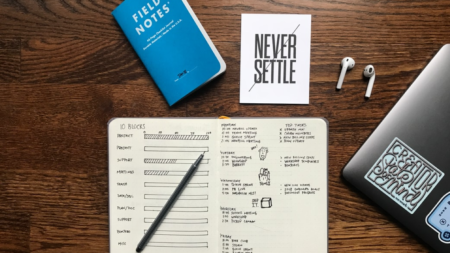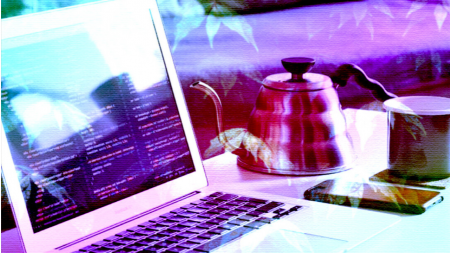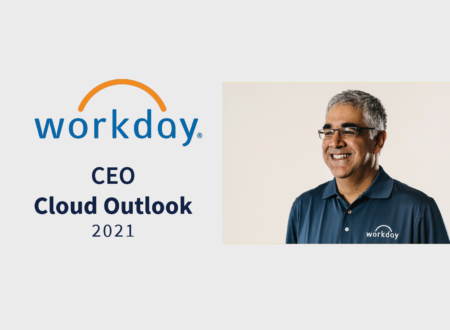One of the greatest workplace fears: AI technology will replace jobs. Here’s why most people should not worry about AI technology taking their job overnight.
Search Results: remote work (466)
Working-from-home has become the new normal, but there’s a growing communication and connection gap. How can organizations fix their remote culture issues?
As ransomware attacks increase in frequency and complexity, businesses need to be on the lookout. Often, data breaches are due to basic and avoidable cybersecurity gaps. Learn how to address existing cybersecurity concerns and respond quicker and more thoroughly against these evolving threats.
As part of the Community Response Series: There are drawbacks to working remotely, and you might find you have a hard time staying productive through the day when you aren’t in a traditional office setting. But there are strategies you can lean on to stay productive no matter where you spend your workday. With planning and dedication to doing your best work, your days away from the office can be some of your most productive. I want to give you 6 ways to stay motivated and how you can tell your employees to stay motivated during these trying times.
Some companies have allowed a large number of workers to work remotely in the past, others have not until the Coronavirus arrived. Security and access to data, like the rest of your business processes in these challenging times, needs to now be looked at a bit differently. In this webinar, we will review the steps you and your company can put in place to ensure application and user security is not compromised with a remote work force. The good news is that more than likely your company probably has many techniques in place already, or in place and ready to easily implement. However, there are some controls that are often overlooked, and a since ‘a chain is only as strong as its weakest link,’ it is critical all security controls are addressed accordingly. We will highlight these commonly overlooked controls as well in this webinar.
As we utilize Remote Desktop to work from home, there are things you can understand and do to help you have a better experience. Join us as we discuss some tips to utilize.
Presented by @Kerry Rosvold Peters
Accounts Payable and Accounts Receivable can be two of the most paper-intensive processes we see in businesses today, and they don’t have to be. In a time when we must be working remotely, being paper-intensive also means they are time-intensive, and many companies are seeing slow downs in their cash flow simply because of these processes. This session will give you all the tools you need to adapt these processes to remote working using tools you already own.
Giving the times we are in, more and more companies are telling employees to work from home. Before COVID-19, this can be a great benefit—it cuts out commute time, allows for increased flexibility and provides employees with more control over their own workdays. However, there are drawbacks to working remotely, and you might find you have a hard time staying productive throughout the day when you aren’t in a traditional office. I want to give you 6 ways to stay motivated.
Learn how businesses of all types are keeping their teams productive and engaged during the pandemic. 5 Panelists will present 5 mini-sessions and answer your questions: Participants from retail, manufacturing, professional services, financial, non-profit and healthcare will discuss how they are setting policies, adopting strategies and using technology to keep their businesses moving forward no matter where their employees are working. You’ll also offer tips on using Dynamics 365 and Office 365.
Learn how businesses of all types are keeping their teams productive and engaged during the pandemic. 5 Panelists will present 5 mini-sessions and answer your questions: Participants from retail, manufacturing, professional services, financial, non-profit and healthcare will discuss how they are setting policies, adopting strategies and using technology to keep their businesses moving forward no matter where their employees are working. You’ll also offer tips on using Dynamics 365 and Office 365.
The COVID-19 pandemic has shifted businesses to remote work environments, requiring organizations to pivot quickly on business decisions. This emphasizes the need for business-critical systems to be available and flexible. In this webinar recording, we will explore the benefits of Microsoft Cloud and potential paths for current Dynamics GP users to enable access to their systems at any time or place.
Remote access is an inherent capability of DocLink. Eliminating paper and digitally storing all your documents is the first step, but DocLink does so much more by automating workflows and streamlining all your vital document processes. Control your entire document lifecycle with DocLink’s limitless visibility and control, allowing you to manage all your documents, data, and processes effortlessly from anywhere.
Article by The Next Web on how to increase your productivity while working remotely.
Workday CEO Aneel Bhusri makes clear that the world-rocking events of 2020 have had a deep impact on his sense of perspective and priorities.
Walmart, Accenture, UPS and GE all went live on Workday HCM in Q3, with those 4 companies representing almost 3 million new users.
Recent events have highlighted some of the challenges of staying compliant and efficient when working with a remote workforce. Whether you have one or many remote workers, the unique working situation can cause some unique challenges for the Payroll and HR departments. Participants will be able to learn how to manage compliance requirements throughout the employee life cycle when employees work remotely.
This session is geared for an audience with an intermediate skill set.
This session will be available for CPE credits pending completion of session survey post event.
If this year has proven anything, it’s that businesses need to unite their workforce, remote and in the office, with the right collaboration tools. Microsoft Teams is THE collaboration platform to seamlessly connect your employees. Teams allows you to chat, meet, call, and collaborate all in one place, empowering remote workers to stay productive. In this session, you will learn the skills needed to become a Teams Administrator, including how to plan, deploy, and manage Teams with apps, channel meetings, audio conferencing, and live events.
This session will be available for CPE credits pending completion of session survey post event.
Level: Basic
The technological landscape is continuously evolving as the field worker population consistently dwindle at a rapid pace (due to retirement). In this session, we will show a hands on demonstration of how Field Service can be transformed using the HoloLens 2 and Remote Assist. Less experienced or skilled workers can use the HoloLens 2 with Remote Assist to obtain visual guidance to solve complex problems in the field.
The content of this session is geared toward an audience with intermediate-level knowledge of the subject area.
Remote working is more important than ever. In this session, learn how GP Workflow can support approval paths and rules for GP documents and master records with remote approval capabilities. See how to setup a basic Workflow to approve transactions or batches and learn about options for conditional approvals, escalations, and what is needed to enable mail notification for remote approval.
This session is geared for an audience with a basic skill set.
This session will be available for CPE credits pending completion of session survey post event.
Quickly adjusting to a remote work setting can bring incredible flexibility and also security hazards. Pick up some best practices and ways to make that transition as seamless and safe as possible. Then learn how PowerGP Online can help you in that transition as you move your Dynamics GP to the cloud.