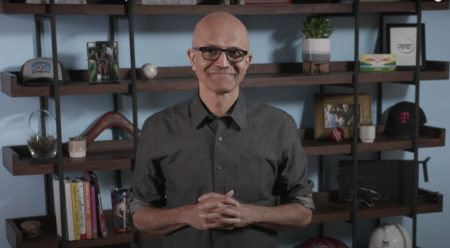The landscape for Accounts Payable is changing. New technologies offer the promise of increased efficiency, electronic B2B payment types and automated workflows – but it takes significant time, effort and cost to transform into the AP department of the future. Or does it?
Join Mekorma to discuss how you can make paying vendors in Microsoft Dynamics GP a much easier experience – without losing the familiarity of tried-and-true, integrated processes. We’ll show you how to:
• Manage all your payment batches, for all your GP companies and checkbooks from one central location
• Approve payments on-the-go with our mobile application, PowerApprovals
• Safely outsource vendor payments by letting us handle them for you! Mekorma Enhanced ePayments can permanently relieve you of the most time consuming and costly parts of the AP function



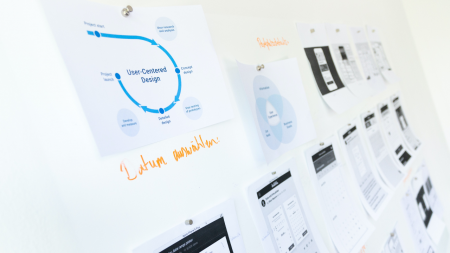

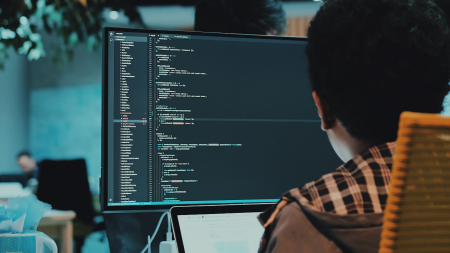


![ALM and the Power Platform – A Match [to be] Made in Heaven](https://accelerationeconomy.com/wp-content/uploads/2021/05/p21602519211820-450x253.png)