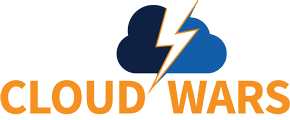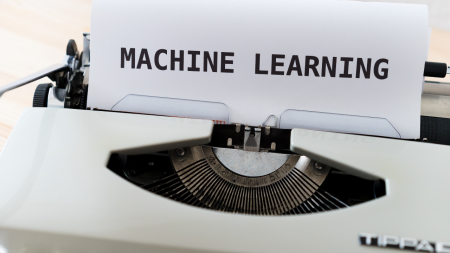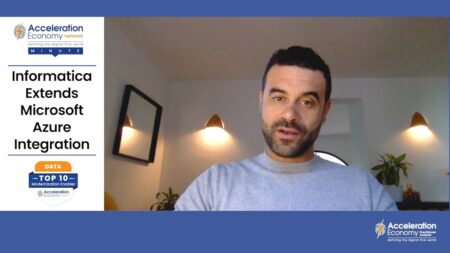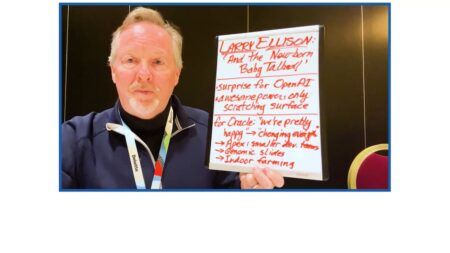Are you a D365UG CE/CRM Black Belt or experienced administrator looking for ways to deepen your skills?
Join trainer Gus Gonzalez, 8-time Microsoft MVP, to learn the best practices and skills needed to operate as an administrator at the highest level.
Learning Objectives:
•Manage multiple Dynamics 365 instances seamlessly across the organization
•Configure Dynamics 365 for Maximum Performance
•Manage data effectively and maintain data quality and integrity
•Configure Dynamics 365 to provide the best user experience and adoption
Agenda:
1. Working with Dynamics 365 Instances
•Sandbox vs. Production
•Resource Utilization
•Backups
•Minimal and Full Copy
•Administration Mode
2. Dynamics 365 Solutions
•Solution Types
•Patching
•Application Lifecycle Management
•Solution Packager
3. Improving User Experience
•UI Best Practices
•Creating Custom Apps
•Organization wide settings for Users
4. Performance Deep Dive
•What affects Dynamics 365 performance?
•Troubleshooting performance
•Top performance killers and how to stay away from them
•3rd-Party Admin Tools
Instructor: Gus Gonzalez
Audience: D365UG CE/CRM Black Belts, D365 CE/CRM Administrators with real-world experience
Level: Advanced
Prerequisites: Students will use their laptop to access their organization’s environment and explore how the concepts learned during the class can benefit their organization. Come prepared with access.