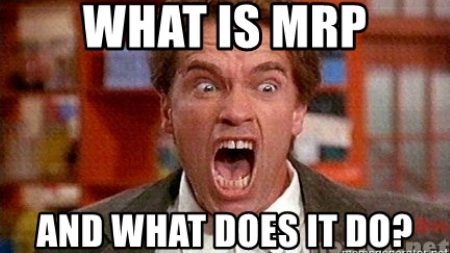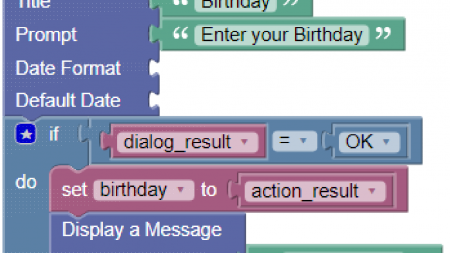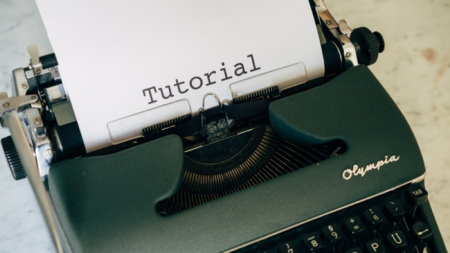On Feb 23 from 11:30am to 1:30pm ET, this Finance Function Roundtable event will be joined by Kerry (Rosvold) Peters, CEO of New View Strategies and BC/NAVUG All-Star, and Kim Dallefeld, Senior Trainer & Implementation Consultant for Dallefeld Consulting.
Dynamics Business Central / NAV
Join Andrea Riviezzo, Sales Tax Guru, where she and others will discuss MRP within NAV/BC or using external software, and what you need to know before implementing MRP.
Looking for an effective way to keep up to date on ISV news and find solutions to meet your needs?
Attend this 1-hour Virtual Presentation where I, Kim Peterson, educate you about 10 ISVs who work on Dynamics GP and Business Central!
For those looking for a WMS platform that enables them to take advantage of the latest technology while allowing them to keep their proven process, Warehouse Insight from Insight Works for Dynamics 365 Business Central may be a good option. The built-in application builder enables non-technical people to build their own WMS applications and tweak existing applications to match their proven processes.
See real life examples of how Office 365 can be used to automate processing of AP invoices.
Every purchasing manager’s dream is to have NAV/BC tell you what to buy and when. You want to keep inventory low and meet your customer demand just in time with the right product in the right location. This is possible with Material Resource Planning (MRP) in NAV/BC, but you need to take the right approach to implementing this powerful tool. In this session, we’ll review basic replenishment methods and how to configure item/sku properties to get MRP making reasonable and useful suggestions.
Learn Amazon terminology, get an overview of the various Amazon portals, and learn about integration possibilities with NAV/BC that will automate and streamline your sales, fee payments, and reporting on Amazon.
Good insights start with good data, and knowing what data to pull from your BC / NAV system, and how, makes all the difference. There are a lot of options available – XMLports, RapidStart Services, OData feeds, Excel – but what should you and your users employ for which purposes? We’ll start with real examples of each, then drill down into RapidStart to ensure you have a thorough understanding of this invaluable tool. We’ll address when and when not to use Configuration Packages, a step-by-step guide of how to create and modify Configuration Packages, and how to use the Configuration Worksheet.
You don’t have to always create custom reports to get the data you need. However, with hundreds of reports available in BC/NAV, it can be overwhelming to figure out the ones that will bring you the most value. In this session, we will walk through several key reports in the Accounting, Supply Chain and Sales departments. We will de-mystify the report filter pages so you can be confident that reports you choose to use will give you the data you need. Finally, we will show you how to use the list views with saved filters as an ad-hoc reporting tool.
If you’re new to working with BC/NAV’s Accounts Payable, join me for a webinar that will track you through entering an invoice, a credit memo and processing a payment. Along the way, we’ll talk about payment methods, payment terms, posting groups, document application, copy document, checks, ach and more. Bring your questions, comments, concerns and we’ll do our best to handle those as well.
Business Central is here and offers an exciting list of new features and integrated tools, but with it some challenging and significant decisions. We’ll walk through why and when you should consider upgrading to BC, and review how Microsoft is incentivizing your decision sooner. We’ll also review the key considerations of how to choose between staying on premise or migrating to the cloud, and what’s involved in each option.
Find out how you can use Rapid Start to quickly load, transform or analyze your data in Business Central. In this session you will find out how to make sure you are updating the right tables and ensure you are understand how to import and export using excel.
Does your organization “own” perpetual licenses for your ERP software? Do you have aging on-premise servers in an IT closet somewhere in your business and wonder if now is the right time to venture into the cloud? Your are not alone! Check out this blog for perspective and ideas to help you manage the ambiguity of considering a cloud migration!
Join fellow users in your quest for certification with Microsoft Dynamics 365! Study Group sessions are round table discussions across a variety of topics and themes applicable to the Microsoft Certification listed. Please review the following topics for this week’s discussion on the MB200 Certification (Microsoft Power Platform + Dynamics 365 Core): Perform Solutions Deployment and Testing.
Drum roll Please! Have you wondered what these Professional Certificates are and why you should take one? Want to know how to Study for a topic like Asset Management or Financial Reporting?
As more companies are moving to a subscription model, billing and revenue recognition are becoming more complex. Can your ERP handle your complex billing needs? What about the new revenue recognition rules (IFRS 15)? Join Binary Stream as we share our Subscription Billing Suite for D365 (both F&O and BC) through the eyes of a customer with needs beyond what could be handled out of the box.
Join fellow users in your quest for certification with Microsoft Dynamics 365! Study Group sessions are round table discussions across a variety of topics and themes applicable to the Microsoft Certification listed. Please review the following topics for this week’s discussion on the MB200 Certification (Microsoft Power Platform + Dynamics 365 Core): Manage Data
How do you know who has access to what? What are the best practices for managing your BC/NAV security? We’ll discuss how to create a good process to make sure employees can do what they need to and not what they aren’t supposed to. This session will cover the steps required to set up a new user in BC/NAV. We’ll also review the processes to assign permissions, manage user groups, set up warehouse security and how to create customized permission sets including a demonstration of the permissions recorder. Bring your questions, real life stories, and be prepared to share how you manage BC/NAV security in your company. This session will combine How-To presentations with interactive discussions to share best practices and fresh ideas.
Learning Objectives:
How to create a new user.
How to assign permissions to users.
How to create and manage permissions.
For many Dynamics companies with EDI and eCommerce platform integration requirements, the move to Dynamics 365 Business Central has another major challenge and risk – migrating and then improving these mission critical activities. Learn best practices relating to Dynamics 365 Business Central integration, see seamless integration and transaction visibility without embedded Dynamics customizations.
Success & the Admin! By Holly T. Kutil 01/19/19Many titles are given to the role of ERP Administrator, such as the IT…