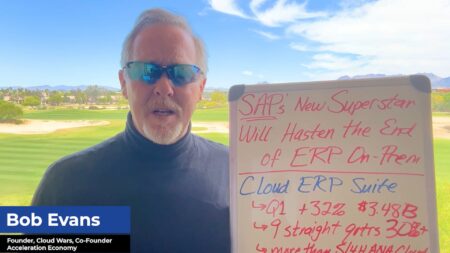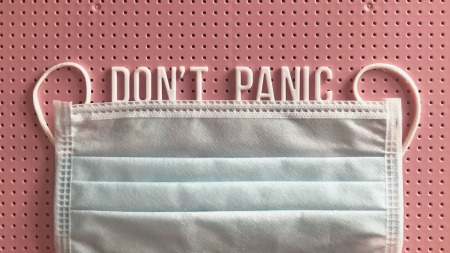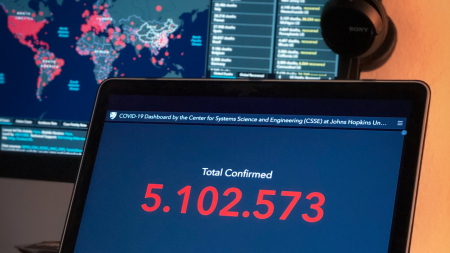Accounting professionals from all over the country discuss how automating their ERPs like NAV and GP has enabled their teams to meet the new challenges of 2020.
Including Panel members:
•Dave Sackett, CFO of ULVAC Technologies
•Larry Solano, AP Manager of Wounded Warrior Project
•Jeff Moir, Corporate Controller of Pebble Beach Company
Join this session to learn best Practices for the set up, configuration and use of Time and Expense for Projects. Learn how to leverage setup and configuration options to streamline Time card Entry processes. See how Allocator Rate Tables and other values in the system flow into time cards. Learn how to setup Time and Expense for seamless integration to SL Payroll or for export to an outside payroll system.
Level: Intermediate
In this session, Belinda will guide you through the use case of creating a Payables Transaction Batch Approval app in Power Apps. The app will also include a flow from Power Automate that will notify the AP department of the batch being approved. Finally, the new app, which contains the flow, will be placed in a Power BI report providing for faster review and approval; which will save you $$$.
This session is geared for an audience with a basic skill set.
This session will be available for CPE credits pending completion of session survey post event.
Welcome to the wonderful world of being a Dynamics 365 System Administrator! Now that you’ve gone live with your CRM system, let’s talk through all of the basics of what’s next as a System Administrator. This session will provide you with a solid high-level foundation to hit the ground running as a System Administrator beyond your go live. Topics will include working with solutions, modifying & creating system views, modify & creating fields, adding UI controls, working with forms and dashboards.
The content of this session is geared toward an audience with beginner-level knowledge of the subject area.
Blue Moon’s Electronic Payment Suite has been automating payment processing from customers for years, and now adds streamlined payment processing to vendors. We are now starting to offer this functionality to Microsoft 365 Business Central customers too! Our Electronic Payment Processing gives you an efficient, embedded credit card capability that is fully integrated for sales transactions entered directly in Dynamics 365 Business Central or integrated from external system, and we will be demoing the product in both Dynamics GP and Dynamics 365 BC.
Learn how to use Imperative development techniques in PowerApps to increase their … power. Use advanced mathematical formulas on table records. Understand best practices to test your application to make it bullet proof and improve performance of your application. Make your application robust and resilient by implementing offline capabilities.
The content of this session is geared toward an audience with advanced-level knowledge of the subject area.
This session will be available for CPE credits pending completion of session survey post event.
Discover how easy it is to report on payroll/HR information utilizing SmartLists, SmartList Designer (HR and Payroll) and SmartList Builder.
Be able to use SmartLists to review setups including deductions, benefits, pay codes and tax information.
Be able to use SmartLists to view employee assignments including employee deductions, pay, benefits and tax information.
Be able to use SmartLists to view employee payroll transaction history.
This session is geared for an audience with a basic skill set.
This session will be available for CPE credits pending completion of session survey post event.
CRM can make a significant impact when it is well executed. One of the most challenging aspects of an implementation is the integration. The next most challenging aspect is the change management. Attend this informative session to learn how Stonewall Kitchen and Innovia worked together to achieve amazing results using the built in Relationship Management in NAV/Business Central.
This session will be available for CPE credits pending completion of session survey post event.
Level: Basic
Businesses are changing and the pressure to close out the books is an ever-present pressure on the finance team. Add in the demands for reporting and accuracy, if not a wand, and the finance team have their hands full at period year. In this presentation, we will review some best practices and some ideas with tips and tricks to help finance professionals.
The content of this session is geared toward an audience with beginner to intermediate-level knowledge of the subject area.
This session will be available for CPE credits pending completion of session survey post event.
In this case study, we will describe how a company in the glass industry captured IoT data for analysis in order to mitigate production quality issues. The company needed a solution that would reduce their data acquisition and processing time so they could make in-process changes to the production line and reduce quality incidents. We will highlight the strategy, approach and delivery of a system built with Azure tools that increases response to quality issues by more than 70 percent!
The content of this session is geared toward an audience with intermediate to advanced-level knowledge of the subject area.
This session will be available for CPE credits pending completion of session survey post event.
In this fast-paced presentation we’ll walk through user personalization ranging from simple to more complicated, as well as personalizing cues, so that you can return to your office ready to make an instant difference in your team’s efficiency. We’ll also address key issues to consider when personalizing and building UI elements and Role Center.
This session is geared for an audience with a basic skill set.
This session will be available for CPE credits pending completion of session survey post event.
Consumer Use Tax 101: What it is and Why You Should Actively Manage It with Avalara Consumer Use
When sales tax isn’t applied to a purchase, you could still be on the hook for use tax.
Your business makes a purchase and you notice the seller doesn’t collect sales tax. So, it must be tax free, right? Wrong. Consumer use tax may still apply, and if you’re not actively tracking use tax obligations, you could be making a costly mistake.
Put simply, use tax is owed on a purchase when the seller does not collect sales tax, or when the use of the product/service (or the location of consumption) results in more tax being owed. Sound complicated? It is, and that’s what makes use tax one of the most mismanaged compliance issues for businesses.
In this session, learn more about consumer use tax, what it is, and when your business may be on the hook to pay it.
• The events that can trigger consumer use tax requirements
• The most common consumer use tax management challenges
• The impact of economic nexus laws on consumer use tax
• How your business can step up compliance to avoid being audited
This will be one ‘use-ful’ session that you won’t want to miss.
Attend this session to be entered to win the new Xbox series X – exclusively for Avalara session attendees! Winners will be selected at random, based on session attendance.
Dynamics products Avalara works with:
• Microsoft Dynamics 365 Business Central
• Microsoft Dynamics 365 Finance & Operations
• Microsoft Dynamics GP
• Dynamics NAV
• Microsoft Dynamics SL
• Microsoft Dynamics AX
After implementation, we all discover things we should have done differently. Find out from others how they have re-implemented components of SL to maximize the possibilities.
Level: Basic
As the Coronavirus outbreak has spread, unprecedented challenges have arisen in distribution centers all over the world. Extraordinary measures have been taken to keep goods and services moving. Leaders in supply chain are building swift & agile response capabilities in order to mitigate the fallout from the crisis. Yet most organizations are still learning to cope with this new reality, and its post-pandemic impacts on warehouse operations. The need to quickly develop and adopt new capabilities that ensure long-term resiliency is now firmly on everyone’s minds.
This session will specifically address 3 fundamental shifts, their impacts on the DC, and how to build the capabilities required to maximize resiliency and long-term sustainability.
1.Consumer Consumption Changes
2.Re-Shoring Manufacturing
3.Robotics and Automation
Integrations with Business Central will also be highlighted in the Enabling Technologies portion of the presentation.
D365FO’s most important setup is accounting’s Inventory posting profiles. We will review the input and output of the setup and give some examples of how a bad setup can have long lasting financial effects. There is an absolute wrong and right way to do this! We will also provide attendees with a cheat sheet to insure success.
Deliverable: Session Attendees will be provided with…
• Power Point documentation on setup and troubleshooting.
• Master Cheat Sheet – This guarantees perfect setup and gives you a template for success.
The content of this session is geared toward an audience with beginner to intermediate-level knowledge of the subject area.
This session will be available for CPE credits pending completion of session survey post event.
The post-COVID world awaits, and many businesses are starting to ask the question: “How will the changes to our businesses methodology and economic climate impact my tax burden in the coming years?” It’s a fair question, given the massive shortfalls to tax revenues and the potential ballot initiatives that may result. This presentation will help shed some light on what appears to be looming in the future and what your business can do to be ready for the inevitable.
Do you ever feel like the Power Apps interface could be more intuitive and user friendly? That it could better support fast data input and rapid changes? It can.
In this presentation, you’ll hear a story illustrating the art of the possible around creating an intuitive, easy to understand interface for fast-paced data input, told through the eyes of the Boys & Girls Clubs of America, who tapped into Power Apps for critical support of their Great Futures 2025 Initiative.
Session Level: Basic
Great direction and advice on managing a WFH reality! From connectivity, security and access to managing productivity, this is a great guide to ensuring business
In this session led by PowerObjects’ Nghiem Doan, you will learn tips and tricks for building Responsive Canvas Apps using the low-code approach of Microsoft’s Power Apps solution builder. We will cover a range of Power Apps topics, including how to:
• Create a Responsive App from scratch
• Work with Gallery Control and Form Control in Responsive Canvas Apps
• Manage reusable components in Responsive Canvas Apps
Join Nghiem and the PowerObjects team for this innovative workshop that will provide you with ideas for tools you can immediately implement in your own organization.
Join this session to learn about situations where Portals have helped organizations with the pandemic response, and why Portals is well suited for these types of situations.
In this session, we will walk through creating a Common Data Service (CDS) Entity from your GP Database. Then we’ll create an ongoing scheduled integration to the CDS. We’ll wrap up by building a Model-driven Power App that provides a Sales Manager with an amazing experience exploring and managing Sales Order Processing (SOP) Data using Power Apps.
This session is geared for an audience with an intermediate skill set.
One of the greatest challenges to achieving success with CRM is getting user adoption. Users have become accustomed to using consumer style digital assistants like Siri and Alexa and are looking for that same simplicity in how they use Dynamics to access and update customer information. In this session we provide an overview of the technical concepts behind conversational digital assistants. We will show examples of how Azure Cognitive Services for Language Understanding (LUIS) and the Microsoft Bot Framework are integrated with Dynamics to provide an engaging user experience.
The content of this session is geared toward an audience with advanced-level knowledge of the subject area.
This unique hands-on 2 day course is provided by a Microsoft Business Solutions MVP, Daniel Christian, and will give Power users the tools needed to build Canvas Apps, leverage Power BI integration to PowerApps, and build process automation with Flow.
Daniel is recognized as one of the first-five MVPs in the world to specialize in these Power Platform products and focuses his attention on PowerApps, Flow and Power BI Integration. He began work with PowerApps and Flow in 2016 when they were in still in preview and has seen the products evolve and provided feedback to the Microsoft Product team that helped to improve the products you see today.
Having helped mentor power users across the globe, Daniel will be sharing his insights on the many ways that the Power Platform is being applied to improve daily tasks.
Content covered will consist of:
1. Building Canvas Apps from scratch. In addition to building an app from scratch, we’ll go over some of the new features such as:
•How to store data in Azure SQL and Azure Blob storage
•Responsive design
•AI
•PowerApps Portal
2. Using Power BI Integration with PowerApps
3. Using Flow actions and conditions to automate processes. This includes:
•Send and receive content from PowerApps
•Using Cognitive Services such as Vision
•Create PDF files using OneDrive
Preparation: Please bring your own internet capable Windows PC to class for the hands-on lab portion/class exercises.
With all that is happening in the world today how do you plan for what’s coming next. What are the key components of a strategic IT plan? How are other companies creating them? Hear an IRL story from an end user and from a consultant on what they have done and seen. Leave this session with new ideas to energize your planning process.
This session will be available for CPE credits pending completion of session survey post event.
Level: Basic
Life used to be so simple before when managing classic workflow business logic inside of the CRM user interface. But with the introduction of Power Automate Flows the CRM Administrator’s job has become more difficult. Power Automate has it’s own administration portal, stop tabbing around. I will show how to bring it back together in one Power Automate Admin Dashboard built on the CDS platform. I will walk you through the Dashboard components, the Power Automate flow logic behind it and share with you the managed solution I built to contain it all.
The content of this session is geared toward an audience with intermediate-level knowledge of the subject area.
AI Ecosystem Report

AI Ecosystem: Google Cloud-NVIDIA Partnership; FundGuard Secures $100M; H&R Block, Microsoft Build GenAI Tax Assistant
AI Ecosystem Report Ep 37: Google Cloud and NVIDIA partner to extend GenAI services; FundGuard secures funds for AI-powered investment operations platform; and H&R Block partners with Microsoft to build GenAI tax assistant.