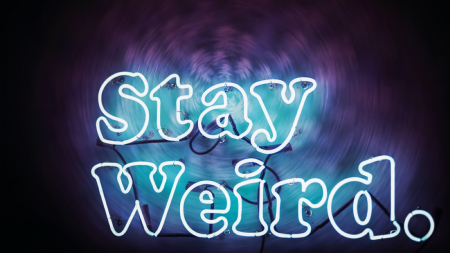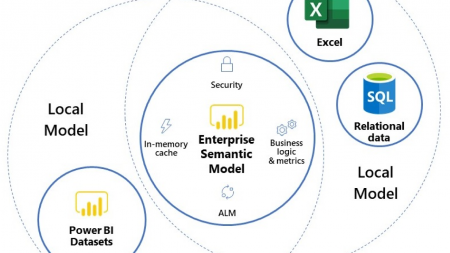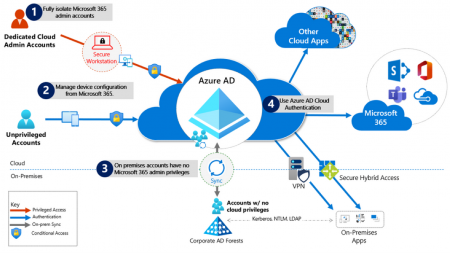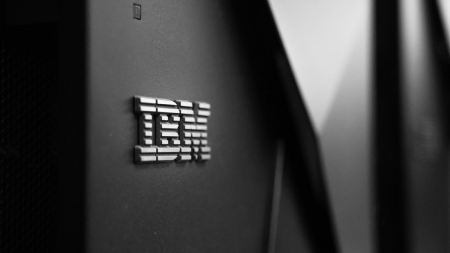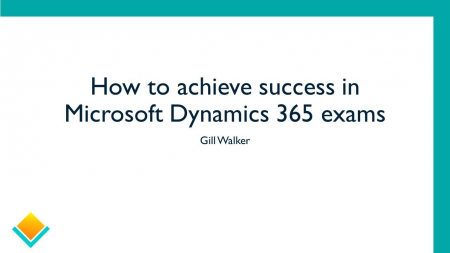The supply chain management sector is facing numerous skilled labor shortages due to the ever-increasing demands of the pandemic. Meeting these challenges isn’t a viable option for businesses that are afraid of making changes.
The true indicator of the full potential of Snowflake is its 240% growth rate for contracted future commitments from customers.
I had to link to this post from Kylie Kiser–it made me laugh, and think, as she describes how we all love Dynamics, but specific things are “weird” like addresses, activities (specifically security) and connections. Well done Kylie and thanks for posting!
Bob Evans: Google Cloud Jumps to #3 on Cloud Wars Top 10; Trails only #1 Microsoft, #2 Amazon
Bob Evans of Cloud Wars, soon to be announced Keynoter for our DAC Binge Day on Digital Acceleration running January 28, 2021 with the official launch of DAC, outlined how Google Cloud has leapfrogged Salesforce and claimed the #3 spot on the Cloud Wars Top 10 behind #1 Microsoft and #2 Amazon.
You would think that by now technology would have a more positive impact on our live, but the Productivity Paradox highlights that this is not the case. Technology meant to increase productivity has actually slowed it. Technology meant to increase efficiency wastes our time instead.
Looking at ways to improve cloud security remains a top priority for businesses. IBM Security recently announced a plan to use Amazon Web Services (AWS) to enhance cloud infrastructure security for hybrid environments.
With the December 2020 release of Power BI Desktop we got an early christmas present. A loooong waited feature that will change how we build Power BI solutions! The feature is called “DirectQuery for Power BI datasets and Azure Analysis Services” also known as Composite Models Gen2.
Las tendencias de e-commerce 2021 vienen definidas por consecuencia del Covid-19. A raíz del confinamiento y posterior temor al contagio en las tiendas físicas, el comercio electrónico llega pisando fuerte en 2021.
On the Cloud Wars Live podcast, Tony Uphoff and I discuss how new technologies in AI and Machine Learning are changing business processes.
As a senior executive or CIO, how can you assure yourself that artificial intelligence (AI) or machine learning (ML)-derived recommendations are reasonable and flow logically from the project work that has been performed?
While you want to be supportive and encouraging of your team’s work, you don’t want to be misled inadvertently and you want to confirm that the data science team hasn’t misled itself.
This link to the Microsoft Community site will show you how to configure your systems to protect your Microsoft 365 cloud environment from on-premises compromise. The author, Alex Weinert of Microsoft, primarily focuses on Azure AD tenant configuration settings, the ways Azure AD tenants can be safely connected to on-premises systems, and the tradeoffs required to operate your systems in ways that protect your cloud systems from on-premises compromise.
IBM Study: Majority of Surveyed Companies are Not Prepared for IT Needs of the Future, Say U.S. and U.K. Tech Leaders
Nearly a quarter of CIOs and CTOs surveyed say they are just starting their IT modernization journey or have yet to begin modernizing. To meet these needs, nearly 80 percent of leaders surveyed say there will be a higher reliance on partners that can provide managed infrastructure services. The study reveals that 53% of respondents are aggressively pursuing a public cloud strategy, 48% a hybrid cloud strategy and 45% a private cloud strategy.
This is amazing, as Microsoft recently updated the DeBERTa model by training a larger version that consists of 48 Transformer layers with 1.5 billion parameters. The significant performance boost makes the single DeBERTa model surpass the human performance on SuperGLUE for the first time in terms of macro-average score (89.9 versus 89.8).
In just under ten months during 2020, Gill Walker passed four Microsoft Certified Professional Microsoft Dynamics 365 exams and developed a technique which shows you how to ensure that you have revised everything necessary for the exam. In this video she shares this technique, which has delivered her success in four out of four exams.
Gill Walker unpacks the mystery of CRM Success. Gill shows you why CRM projects can be so complicated and gives you the key aspects to include in your CRM project planning. She explains the people who you need on your CRM bus, why scoping is so important, even in this world of agile and how to ensure that you include all the necessary education.
Breaking the barriers of Marketing Automation in Microsoft Dynamics 365 with ClickDimensions
Gill covers a brief evolution of the product that we now know as Microsoft Dynamics 365, shows what marketing automation is and then provides a whistle stop tour of the functionality of ClickDimensions. She concludes with a comparison of Dynamics 365 Marketing and ClickDimensions and their pricing models.
Inventory management is not a squishy area where success can be described in vague language. Success here is a numbers game. There a number of key performance indicators (KPI’s) available to you, including Service Level, Fill Rate, Inventory Turns, Inventory Investment, and Inventory Operating Cost. Companies differ in the importance they assign to each metric such, but you can’t win without using some or all of these to keep score.
Gorilla Glue was in trouble. They had been successful in growing their brand and creating a buzz in the already crowded adhesives market. The trouble came when their current warehouse operations could not scale with their growth. They needed a warehouse management system (WMS) that could integrate with their ERP (Microsoft Dynamics GP) quickly, be easy to use by their staff and have the ability to grow with them.
For cloud vendors, the battle for supremacy in industry-specific clouds will be the most intense due to the massive future revenue potential.
CRM projects promise to deliver better customer experiences, higher loyalty, accelerated sales and more effective marketing. But achieving those results can be elusive. If you’re starting a CRM project, struggling with an existing project, or searching for ways to an improve your CRM – this is the session you need to attend. You can deliver a CRM solution that not only boosts performance – but that your team loves to use.
Learn 20 helpful tips on how to crush your sales goals . We will discuss how to put together a plan on improving activities, strategy, coaching, and account management and better utilize CRM. This webinar is for Sales People, Sales Managers, Leadership, Supply Chain, Admin and people looking for ways to increase their sales.
Power BI can represent an intimidating transformation in the way many teams still interact with their data. When well-wielded, we’ve seen Power BI be a catalyst for adoption of data-driven decision-making in a number of our clients’ organizations. This session will center around lessons learned from working with a number of Fortune 500 companies, including: conversations that build trust and consensus at each step of implementation, tips and tricks for building reports for many different typesof audiences, and ideas for keeping solutions relevant and actionable.
Safety stock is a critical component in any system of inventory management. Indeed, some inventory software treats safety stock as the key decision variable in the quest to balance inventory cost against item availability. Unfortunately, that approach is not the best way to strike the balance.
By Keith Sayer, May 27, 2020Have you heard about the benefits of the VLOOKUP function in Excel but are having…
Do you need helpful tips for Dynamics GP? Amber Bell outlines Function Key shortcuts that can help you quickly navigate GP and do you job faster!
What will 2021 bring in the way of RPA? Still in its infancy, RPA has a huge potential growth in 2021.
✅Evite las llamadas de servicio
✅Transforme su empresa
✅Obtenga una perspectiva integral de los activos de los clientes
✅Ofrezca un servicio predecible
✅Obtenga conocimientos de los clientes
AI Ecosystem Report

AI Ecosystem: Google’s Gemini; Axelera AI Raises $68M; Sonia’s Therapy App
AI Ecosystem Report Ep 47: Google continues updating its Gemini LLM; Axelera AI gains funds for edge computing AI chips; Sonia provides therapy services on mobile devices.