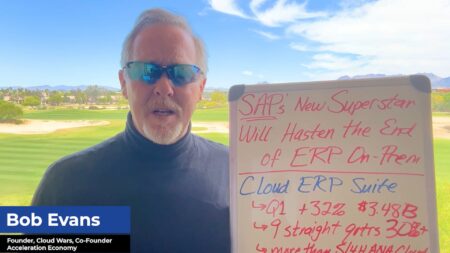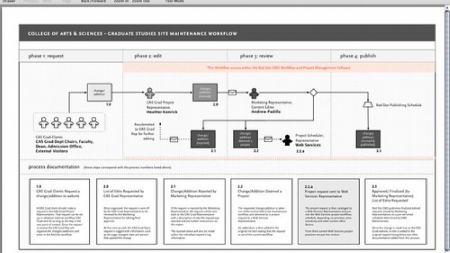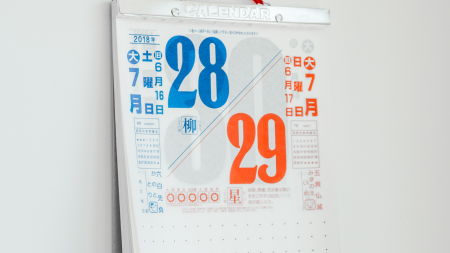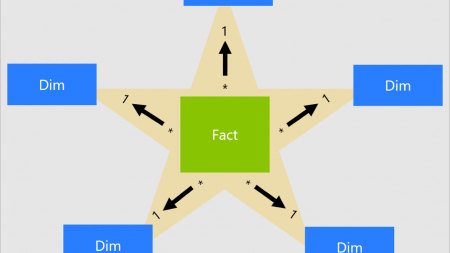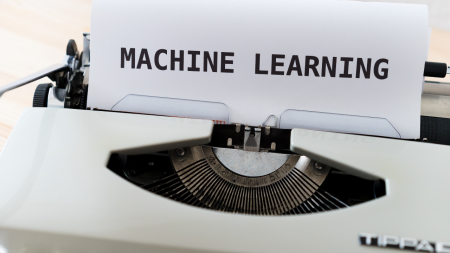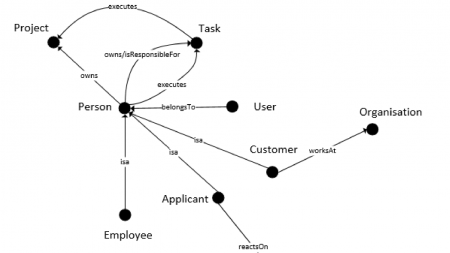Want to connect to any system, especially non-Microsoft ones? Through the beauty of a REST API, you can! Using REST APIs to integrate solutions will ensure your integrations stand the test of time and are able to adapt with your changing business processes.
This session will be available for CPE credits pending completion of session survey post event.
Level: Basic
If you have been wanting to get started creating Flows with Power Automate, this is your chance!
In this session, you’ll learn:
What can be done with Flows
How are Flows different than SharePoint Designer Workflows
How to create Flows for everyday tasks such as sending automatic reminder emails
How to create Flows from templates
The best resources for advancing your Flow skills
Where to get help
And more…
All concepts will be presented through live demonstrations!
Session Level: Basic
Want to connect to any system, especially non-Microsoft ones? Through the beauty of a REST API, you can! Using REST APIs to integrate solutions will ensure your integrations stand the test of time and are able to adapt with your changing business processes.
This session is geared for an audience with an intermediate skill set.
This session will be available for CPE credits pending completion of session survey post event.
This targeted hands-on 2 day training will provide a deep dive experience into building flows with practical scenarios, lab exercises, best practices and more. We’ll cover various flow connector scenarios (SharePoint, CDS, Excel etc.), UI flows (Robotic Process Automation), Business Process flows, Adaptive Cards, and integration scenarios for flows with Power Apps, Power Virtual Agents & AI Builder.
Module 1 – Introduction to Power Automate
•Where Power Automate fits in the Business Application Platform
•Features & components of a flow
•Types of Power Automate flows
•Automated flows
•Instant flows
•Scheduled flows
•Business Process flows
•UI flows
•Flow mobile
•Flow Management
•Flow & SharePoint
•Demos
Hands-on lab exercise
•Track customer survey feedback with Microsoft Forms and flow.
•Time Tracking with excel and flow button.
Module 2 – Flow Approvals
•Approval action in flow
•Approval types
•Approval Patterns – State Machine, Reminders, Escalations etc.
•Best Practices
•Demos
Hands-on lab exercise – Leave Request Approval flow with SharePoint.
Module 3 – Power Automate + Adaptive Cards
•Introduction to Adaptive Cards
•Post Adaptive card to Teams
•Demo
Hands-on lab exercise – Post an adaptive card to Teams for approval scenarios.
Module 4 – Flow Expressions & Trigger Conditions
•Introduction to expression language for flow
•Where and how to use expressions
•Expressions in flow Trigger Conditions
•Tips & Tricks
•Demos
Module 5 – UI flows – Robotic Process Automation
•RPA Capabilities with UI flows
•Types of UI flows – Desktop and Web.
•Best practices
•Demos
Hands-on lab exercise
•Currency Conversion using Web UI flow
•Enter data into legacy system of record from Common Data Service (CDS) using Desktop UI flow
Module 6 – Business Process flows
•BPF Overview
•BPF with Model-driven App
•Best practices
•Demo
Module 7 – Flow Integration Scenarios
Part 1 – Integration with Power Apps
•Power Apps Overview
•Calling a flow from Power Apps
Hands-on lab exercise – Create a pdf file from Power Apps using flow and store in SharePoint
Part 2 – Integration with Power Virtual Agents (PVA)
•PVA Overview
•Calling a flow from PVA
•Demo – Calling the Graph API from flow & PVA
Hands-on lab exercise – Build a bot to fetch data from Common Data Service (CDS) Knowledge repository using flow
Part 3 – Integration with AI Builder
•AI Builder Models Overview
•Using AI Builder with flow demos
Hands-on lab exercise – Invoice processing using flow, AI Builder & SharePoint
Module 8 – Power Automate Application Lifecycle Management
•Power Platform Admin Center
•Flow management connectors & PowerShell
•DLP Policies
•Best practices
Audience: IT Pros, Business Users, Developers, Power Users, Citizen Developers
Level: Beginner & Intermediate
Preparation: Please bring your own internet capable Windows PC to class for the hands-on lab portion/class exercises.
Your financial statements do not have to be the typical accounts-down-the-left, months-across-the-top financial statements. Dynamics 365 Financial Reporting gives you flexibility in how you define your rows and columns using any of your dimensions, accounts and periods. Learn how to creatively display general ledger data in useful, easy-to-understand ways.
The content of this session is geared toward an audience with beginner-level knowledge of the subject area.
This session will be available for CPE credits pending completion of session survey post event.
In this session, learn how to create flows that run flawlessly and handle unexpected errors.
See demos of best practices for building enterprise-ready flows.
Learn the life cycle development of a flow: planning, designing and making, testing, deployment, troubleshooting, and maintaining.
At the completion of this session, you’ll understand the principles, practices, methods, and patterns for designing flows that will make you the Flow Master at your organization and the envy of your peers!
Session Level: Basic
Join this session to learn how to stay ahead of the Microsoft release schedule. Participants will learn: 1) Microsoft release cadence and preparation tips; 2) Where to manage the release; 3) Tips on how to communicate and manage the release cycle within your organization
The content of this session is geared toward an audience with intermediate-level knowledge of the subject area.
So you have Dynamics NAV/Business Central and you know Power BI is a great platform, but where do you start? Attend this session to learn how to get up and running in a day with Power BI. Download, Link to NAV/BC, Start Reporting!
This session will be available for CPE credits pending completion of session survey post event.
Level: Basic
Users won’t fully adopt CRM until their leadership does.
In this session you will learn the role of management – from the front-lines to the c-suite – in managing a CRM project, in adopting CRM, and in using CRM to drive change within their businesses. Executives will leave with a clear understanding of how to drive change – even transformation – by using the power of CRM. Project leaders will leave with a checklist for getting, and keeping, the c-suite engaged in your project.
The content of this session is geared toward an audience with beginner-level knowledge of the subject area.
This session will begin by re-introducing select popular elements from within my Intelligent Administrator dashboard, and then include a number of ‘nuts and bolts’ exercises on how to build one from the ground-up. Tips/techniques for building this Admin-style dashboard will foster greater understating and applicability to your Dynamics GP environment. The dashboard itself encompasses 150 SQL queries and produces 350 Power BI indicators across 30 subjects in MSSQL, Dynamics, GP Companies, Management Reporter and even ISV products. Attendees will learn how to leverage Power BI for powerful real-time analysis of configuration selections in each of the modules in Dynamics GP.
This session is geared for an audience with an intermediate skill set.
This session will be available for CPE credits pending completion of session survey post event.
Welcome to the CRMUG General Session here at Community Summit NA 2020 as we gather virtually as a community for the very first time! This jammed-packed session will cover community updates, how to make the most of your week here, All Star award recognition and more! Don’t miss out as we wrap up the first full day of Community Summit in style!
Microsoft’s Power BI dashboard and reporting solution provides a way to gain insight into your Dynamics SL and other data. The Microsoft Dynamics SL team has built Power BI Dashboards for Project, Customers and Vendor information that are a great starting point. Attend this session to see what is available today and how you can start taking advantage of these solutions at your company today.
Upon completion of this session, participants will be able to describe the Power BI dashboards that are available.
This session will be available for CPE credits pending completion of session survey post event.
Level: Basic
Want to run reports from SL screens? Ready to combine custom reports? Attend this session to deepen your knowledge and usage of the specialized Crystal Reports for Dynamics SL. Learn how users can send info to Crystal Reports using option tab, templates and run time information. Learn how Crystal Reports can get even more data using run before functionality.
Level: Intermediate
Building a data model in Power BI is the most important task you should do properly in your Power BI solution. This session is about the most common design pattern models of Power BI; Building the Star Schema with fact table and dimension tables, understand the relationships, building common models such as Budget vs. Actual with fact tables with different granularity, or Inventory model with a snapshot fact table.
This session is about real-world design patterns of Power BI.
Session Level: Advanced
Learn how Microsoft Power BI is embedded throughout Business Central and how this integration can be leveraged to quickly build an unlimited number of custom reports – all without requiring a computer engineering degree! This session will start with an overview of what is delivered by Microsoft with Business Central, what capabilities exist for building your own custom Business Central reports, a live demonstration of how to build your own Power BI Datasets and Reports, and guidance and suggestions for advanced reporting options and capabilities.
This session will be available for CPE credits pending completion of session survey post event.
Level: Basic
Machine Learning/Artificial Intelligence in Power BI consists of clicks not code.
The session will step thru the features added to Dataflows to utilize the ETL built into PowerQuery. The analytics retrieved from this features helps with the necessary data cleansing and preparation needed for a model. Called AutoML, this option enables the data prep integrated into a model for reporting in Power BI. All is done within Power BI and skills already possessed by the analyst. Model quality and visibility is available through these steps while creating a ML in an awesome reporting tool.
Session Level: Advanced
Session description coming soon!
Session Level: Intermediate
Power BI Premium is Microsoft’s enterprise BI platform that enables you to build comprehensive, enterprise-scale analytic solutions that deliver actionable insights.
This session dives into the latest capabilities and future roadmap. Various topics are covered such as performance, scalability, management of Power BI artifacts, and monitoring.
Learn how to use Power BI Premium to create semantic models that are reused throughout large, enterprise.
Session Level: Intermediate
Attend this session to learn how one customer built a highly customized version of Dynamics CRM and Business Central and integrated them to create an end-to-end process automation solution. And multiple ISV’s to boot!
This session will be available for CPE credits pending completion of session survey post event.
Level: Intermediate
Discover a better way to get things done across your organization through digital and robotic process automation.
In this session, you will understand what Power Automate is and when, where and how you can use Power Automate to boost productivity in your organization.
Session Level: Basic
Discuss some of the common issues experienced when customizing a screen in Dynamics SL. In this session, participants will gain comprehension of customizing Dynamics SL and how to resolve some common customization issues.
This session will be available for CPE credits pending completion of session survey post event.
Level: Basic
Explore how to adopt the Power Platform at scale across a large organization, and discuss how administrators, architects, and program/project managers can govern, manage, and operate the Power Platform in service to their business-focused customers.
The discussion will include an overview of the current state of the platform, and dive into several of the tools and techniques used to manage and govern the platform, including the Power Platform Adoption Framework and the Center of Excellence (CoE) model.
Session Level: Intermediate
Are you ready to take Customization Manager to the next level? Do you have a complex business process to solve? Want to see VBA in action? This session will deepen your understanding of Customization Manager and teach you how to streamline processes and increase user efficiency in SL. Learn how to add new fields to a screen, extend a grid, or launch a report. This session will have practical examples to inspire your imagination for the endless customization possibilities.
This session will be available for CPE credits pending completion of session survey post event.
Level: Advanced
Session description to come soon!
Session Level: Basic
You’ve customized your all SharePoint forms with InfoPath and your organization is now moving to SharePoint online? Not a problem, join us in this session and learn how to use Power Apps to customize your SharePoint online forms.
During this session we will take a tour of the Power Apps Studio application, look at the available controls and discuss the basic concepts of Power Apps.
We will also, perform a step-by-step demo showing you how to create a multi-tab SharePoint online form integrating corporate branding, user driven content and simple business logic.
Session Level: Basic
Which system do you get data from? Bet it can export it into a CSV or other Excel format. If you have issues getting to your raw data for any reason but can still export it, this session is for you. You will learn how to save exported data from excel files into a different excel file while cleaning it up and combining it with other reports as needed. After we set it up for the first time, you just need to place new reports in the same folder and Excel (Power Query) will automatically update your files!
This session is geared for an audience with an intermediate skill set.
This session will be available for CPE credits pending completion of session survey post event.
When presenting documents to your customers and vendor, you want to appear as professional as possible. In this session, we’ll review how to create custom document layouts for such documents as invoices, sales confirmations, purchase orders, etc. We’ll also review how to create custom formats for specific customers or vendors and control the email addresses that these documents are sent to.
This session will be available for CPE credits pending completion of session survey post event.
Level: Basic
AI Ecosystem Report

AI Ecosystem: Google Cloud-NVIDIA Partnership; FundGuard Secures $100M; H&R Block, Microsoft Build GenAI Tax Assistant
AI Ecosystem Report Ep 37: Google Cloud and NVIDIA partner to extend GenAI services; FundGuard secures funds for AI-powered investment operations platform; and H&R Block partners with Microsoft to build GenAI tax assistant.