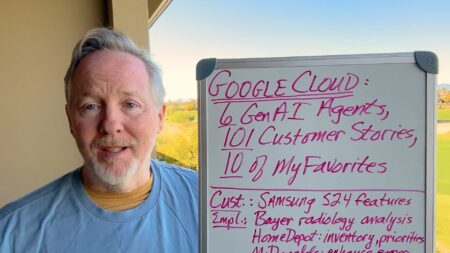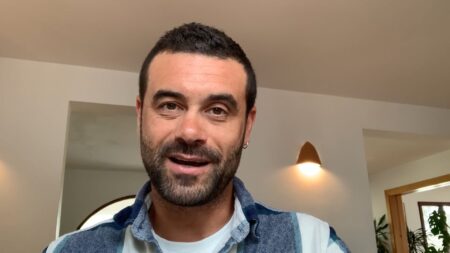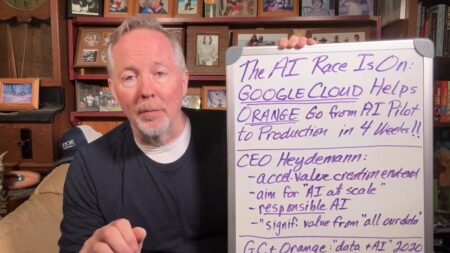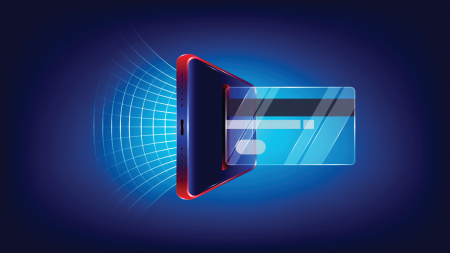There are multiple applications available from Microsoft for Dynamics GP to track and accrue vacation, sick, and other time. This session will review how PTO Manager and Human Resources enable your organization to track and accrue vacation, sick, and other types of leave. The session will also look at the Advanced Payroll functionality for leave time liability reporting.
This session is geared for an audience with a basic skill set.
This session will be available for CPE credits pending completion of session survey post event.
This session is a hybrid presentation/roundtable incorporating hands-on learning. The session includes an introduction to the principles of change management followed by a roundtable discussion of change management challenges in managing a Dynamics deployment. Participants will:
– Explore the principles of change management
– Discover how to develop a change management roadmap for their Dynamics project
– Experience a hands-on opportunity to develop a plan to apply change management principles to existing project/deployment/adoption challenges
The content of this session is geared toward an audience with beginner-level knowledge of the subject area.
– Collaborate with other Dynamics users to solve their shared challenges
Do your SmartLists run slow, do they waddle to and fro? Do you get tired of waiting? Do you have way to many? Together we will discover many ways can make SmartLists work for you. You will walk away from this session with a game plan to turbo charge your reporting in GP. Learning Objectives: 1. Teach everyone how to make SmartLists run faster 2. Show some little known ways to restrict in the search 3. Learn when it is time to move up/on from just using SmartLists – if ever 4. Create more coffee time for everyone on your team
This session is geared for an audience with a basic skill set.
This session will be available for CPE credits pending completion of session survey post event.
Recent events have highlighted some of the challenges of staying compliant and efficient when working with a remote workforce. Whether you have one or many remote workers, the unique working situation can cause some unique challenges for the Payroll and HR departments. Participants will be able to learn how to manage compliance requirements throughout the employee life cycle when employees work remotely.
This session is geared for an audience with an intermediate skill set.
This session will be available for CPE credits pending completion of session survey post event.
Data visualization through tools like PowerBI is now critical. You need to see how your business is running, and understand the dials to move for best performance. Dashboards are only as good as the data behind them. In this session, we’ll show you how you can mistakenly create what appears to be a useful dashboard in Excel or PowerBI, but isn’t relevant due to poor data management. We will then walk you through best practices and tools for effective data organization and governance processes, so you can ensure you will walk away with accurate dashboards that will drive stellar results.
This session will be available for CPE credits pending completion of session survey post event.
Level: Intermediate
Join this session to learn the report production cycle of Dynamics SL, discuss the uses of the Report Options Interpreter (ROI) screen and to configure the Report Control screen for new reports.
This session will be available for CPE credits pending completion of session survey post event.
Level: Intermediate
No matter where Dynamics GP users may be located, vendors still have to be paid. This session is going to walk through how to use Dynamics GP workflow and EFT to ensure vendors are paid. The session will also discuss options for electronic payment beyond EFT, like virtual credit cards, and how to use GP to handle them.
This session is geared for an audience with a basic skill set.
This session will be available for CPE credits pending completion of session survey post event.
Reporting in Dynamics GP – Report Options, SmartList, SmartList Builder, and Excel Report Builder
Having great data is awesome, having meaningful reports built on that data that can drive business decisions and business flow is priceless!
This practical hands-on course will give you a thorough understanding of of the reporting tools available out of the box with Dynamics GP. Learning to select the best tool for a specific business need will allow you to more effectively to drive research, reconciliation and key business decisions. We will also delve into “The Builders” series that comes with the SmartList Builder license in the afternoon portion of this session.
Learning Objectives:
1.Internal GP Report Options2.•Understanding, modifying and running the reports within the GP Product modules
3.SmartLists4.•The premiere way to run reporting internally in Dynamics GP
5.•The basics of finding and querying
6.•Setting up reminders and ques to make the most of the data
7.•Other tips and tricks for out of the box SmartLists
8.SmartList Designer9.•GP’s default SmartLists are awesome, but learning to build even more useful reports tailored just for you by using the Designer can add a level of understanding of your financial system as well as the capability to thoroughly research and reconcile
10.SSRS11.•GP comes with the ability to deploy out-of-the-box SQL Server Reporting Services reports.
12.•These are external to GP and a great way for non-GP users to obtain self service reporting that you can control
13.•SSRS is also utilized for the internal-to-GP Business Analyzer KPI’s that can be placed on your home screen
14.Excel Refreshable Reports15.•GP also comes with out of the box Excel Refreshable reports that sit external to GP and can be utilized by non-GP users as another self service reporting tool
16.•These are highly effective and dashboarding can be built off of these for some amazingly effective reporting
17.Navigation Lists18.•Used in conjunction with all of the reporting types mentioned above it is considered a one-stop-shop
The afternoon portion of this course will take a deep look at how the Builders will help you get even more data out of your system, on your terms, by spending time and working examples in the following areas:
•Table Structures within GP and which tables you’ll likely leverage the most
•Deployment of GP’s standard Office Data Connections
•Compiling new SmartList queries via SmartList Builder
•Supplementing the Refreshable Excel Workbooks with the Excel Report Builder
•An introduction to the Navigation List Builder
•SmartList Builder takes the highly popular, easy-to-use SmartList tool in Microsoft Dynamics GP and dramatically increases its power and range.
•We’ll review how you can query more data in more ways with SmartList Builder, which gives you access to all the information that you capture, enabling you to create your own custom SmartLists.
•You’ll see how useful SmartList Builder and Microsoft Office Excel 2007 working together can be, and further add to your Business Intelligence capabilities and provide your users with valuable insight with an overview of Navigation List Builder.
Audience: GP Finance, Support, or Analyst
Level: Beginner
Preparation: The detailed instructions for connecting to the lab environment will be sent one to two days prior to class. Students will need a laptop and will attend the course in person, and will use an online connection for the lab environment. If your instructor will use the hands-on training environment you will receive a separate email with the setup instructions.
Learn about using SL Work Order module with Order Management and Bill of Materials (BOM).
This session will be available for CPE credits pending completion of session survey post event.
Level: Intermediate
Join us in this session to get started with the new Power Automate UI Flows service, Microsoft’s Robotic Process Automation solution. During this session we will take a tour of the Power Automate UI Flows application interface, look at the available controls and discuss some of the basic concepts around Robotic Process Automation.
We will show you in a step-by-step demo how you can record user actions such as mouse clicks, keyboard use, and data entry, and then replay those actions to automate this process.
Session Level: Advanced
Profit doesn’t just happen. Microsoft Dynamics 365 Business Central for Professional Services from Velosio is a single cloud-based solution that provides what you need to plan for profitability from the start. Flexible forecasting and budgeting tools. End-to-end project management. Mobile time and expense entry. Powerful accounting and business management functionality. Combined with deep industry experience and implementation expertise from Velosio, you get a solution that provides everything you need to put profitability first, not last.
You’ve heard it a thousand times – tax is tax. However, not all tax software integrations are as straight forward. Learn how to guarantee your team’s success while saving both time and money with D365, NAV, and GP.
How to drive Power Platform adoption in your organization, with a special focus on best practices, setting expectations, and running a Center of Excellence.
You’ll leave this talk with clear guidelines and materials to apply these principles in your own environment.
Session Level: Intermediate
Luck Stone needed to save customer invoices that are automatically generated during the posting process in D365FO to their Customer Portal. They needed a solution without heavy customization, resistant to Microsoft monthly updates, but also seamlessly integrated with Print Management. Additionally, they wanted to utilize Azure Event Grid which supports Azure blob storage events. The problem was, how to automate saving invoices from D365FO to an external Azure blob storage and trigger Azure Event Grid. Luckily, they found a simple solution! By attending this session you will learn all about it and be able to apply it in your D365FO implementation.
The content of this session is geared toward an audience with beginner to intermediate-level knowledge of the subject area.
This session will be available for CPE credits pending completion of session survey post event.
Join your DSLUG community to kick off Community Summit with important new updates, new feature overviews and awards. Be the first to hear the Microsoft Dynamics SL product updates and road map delivered by Jeff Suwyn, Microsoft Dynamics SL Product Manager. Don’t miss this important session for all Conference attendees, focusing on the future direction of your User Group and your Dynamics SL product — and be ready for a great time along the way!
It’s possible to build a fairly robust permissions scheme on a Power Apps Portal app, but how exactly do Web Roles work? And what’s the difference between web page access control rules and entity permissions?
I cover all that and more in the informative session that will empower you to set up Portal security in your own scenarios.
Session Level: Basic
Now you can have your cake and eat it too. By leveraging dual-write functionality within CDS, We can now leverage the maintenance plan portion of F&O combined with Field Service to manage the entire work order lifecycle all without having to implement the entire Finance and Supply Chain Management solution. By doing this, customers are now able to use the robust maintenance plan functionality that’s in Dynamics 365 Supply Chain, combined with the world-class capabilities of Dynamics 365 Field Service. By combining dual-write, Field Service, and the Asset Management module, we can provide a stronger, more comprehensive asset management solution within CDS. So Dynamics users can now get a solution that can perform very complex maintenance scenarios, but also be more agile and easily configured. It’s a bit like having your cake and eating it too.
Are your controls still effective in the new COVID-19 environment? RSM has developed a comprehensive COVID-19 rapid controls triage to assess and quickly evaluate your pandemic-related internal control risks.
When people and process work together, a sales team’s velocity can take off! But it can be tricky to get people-centric teams to describe what they do in a process-centric manner. And it can be challenging to select the right process automation tool in Dynamics 365 and configure it to align with the needs of your team.
In this non-technical session you’ll learn methods for engaging your sales teams in process design, and the basics of configuring processes in Dynamics.
Our agenda for the day will cover:
•Understanding the Customer Journey – how to align your sales process with the customer buying process
•Sales Intelligence – tools and techniques to build lists and research your audience before first contact is made
•Lead Generation – generating more, and better, leads for your sales team to work and using AI to prioritize them for follow-up
•Qualification – processes and solutions for going from unqualified, to marketing qualified leads (MQLs) to sales qualified leads (SQL) – and some simple definitions for these terms
•Account Based Marketing (ABM) and Sales – targeting large accounts for broadening and deepening your relationship
•Sales Pipeline and Process Design – design a process flow that your team can actually use without creating more friction in the selling cycle
•Quoting and Configure-Price-Quote – delivering higher quality quotes to your customers no matter how simple or complex your product is; and secrets for differentiating tactical sales from strategic sales
•Approvals and E-Signatures – expediting internal and external approvals to keep your team focused on selling
•Activity Planning, Tracking and Sales Cadencing – understanding the importance of activity management, and how playbooks, sales cadencing tools and AI can all play a role in improving activity adoption
•Sales Meetings and Team Engagement – using Dynamics 365 to run your sales meetings, and techniques for getting the whole team engaged in continuous improvement
If you manage the security of your company’s data, while challenging, you also have the opportunity to be a champion for your company with the right tools. In this session, learn how Fastpath can help provide your company to answers important questions like: Do you know who has access to your data, what they are doing with that data, and the risks to your data? With the Fastpath Assure cloud platform, you can answer these questions and provide an internal control framework to meet your compliance needs. Get rid of manual, prone to error, security related tasks and replace them with solid controls around user access, segregation of duties, tracking changes to critical data, and setting up new users. Fastpath will help your company take your security by design to the next level. We also will review the native controls in Dynamics 365F&O/AX around security, showing where Fastpath can help fill gaps and improve efficiencies in security reporting. In today’s world, with GDPR, SOX, and ever-growing number of audits, having the right security and financial controls in place is more important than ever. This session will show how the Fastpath governance, risk, and compliance solutions can help your company become a security and compliance superstar.
Did you know that over 60% of CRM projects encounter serious user adoption and ROI issues? The struggle is real. But you’re not alone!
This non-technical session will include a full day of information on how to engage your team (leaders and users), improve your CRM solution, drive up adoption, and measurably improve results.
Our agenda for the day:
•The Annual Roadmap – Everything you need to know about engaging your team to build a roadmap to success. We’ll dive head first into what should be included in your CRM roadmap, how to built it, creating a vision, project planning, getting the team engaged, building your business case, measuring the ROI, benchmarking user satisfaction, working with your unique corporate culture, and constantly improving. Attendees will take away a workbook with a framework for planning to launch or improve your CRM project.
•Employee Surveys – A simple solution for giving everyone a voice. But with a twist on creating a gap analysis for better prioritization, persona analysis to identify differences across teams, and benchmarking to give CRM project leadership recognition for the success that they create.
•The Culture Factor – Why sociology, and not psychology, is at the heart of driving CRM adoption. The 6 cultural metrics, and how to work with them to create and better CRM adoption strategy.
•User Personas and the CRM Framework – A matrix for understanding your strengths and weaknesses, with over 20 different approaches for driving adoption. Material will be covered in a round-table format with attendees selecting and prioritizing areas for discussion and sharing their own stories of success and struggle; and instructors sharing lessons learned from the field.
Security Administration and Licensing in Dynamics 365 F&O Made Easy Peasy Fastpath Security Designer
Are you finding managing and administering security to be one big headache? Want to get back to you day job? Are you concerned the roles you are building may provide more access than you are aware of? Concerned you are over provisioning security and going to get hit with a large license bill later? If you answered yes to any of these questions, please join this session where we show how the Security Designer tool from Fastpath can make all these problems vanish. We will show you how Security Designer makes it just plain easier to manage security day to day, but also more importantly helps you design and test security, before deploying to production. We will cover security best practice ideas around least privilege and how you can save money from a user licensing standpoint with Fastpath’s easy licensing reports. Security is hard, let us show you how with Fastpath Security Designer it does not have to be so!
A comprehensive knowledge base is the critical to improved customer satisfaction and increased productivity. A knowledge base empowers customer service reps with solutions to the most common issues in order to efficiently assist customers. In this presentation we will review importance of a Knowledge Base.
o Create Knowledge Article
o Full Text Search
o Relevance Search
The content of this session is geared toward an audience with intermediate-level knowledge of the subject area.
One of the most critical features of Dynamics 365 and the Power Platform is its intuitive, yet powerful, security model. In this presentation, we will dive into the “basics” of setting up security for your organization and then spend some time discussing best practices and some maintenance considerations. The content of this session is geared toward an audience with basic to intermediate-level knowledge of Dynamics 365 Customer Engagement
The content of this session is geared toward an audience with intermediate-level knowledge of the subject area.
Dynamics 365/CDS security is not applied automatically in Power BI. This session will cover all the pitfalls of the security model so you know how to avoid them and ensure people only see the right records. Either if you are connecting directly to CDS, or use either the Data Export Service or Data Lake. There’s additional flexibility in this setup where we can tailor what data we show users. Session includes a demo of the methodologies, the POA table, and how some security roles can be exported to Power BI and used to apply similar security requirements in the reports.
The content of this session is geared toward an audience with advanced-level knowledge of the subject area.
Dynamics 365 FO Data Migration Tips/Tricks/Tools to Successfully Configure your System
Configuring a Dynamics 365 Finance and Operations system requires settings on hundreds of forms. In this session, we look at how you can use data management to streamline the setup of a new system with spreadsheets. Once you have these spreadsheets, they can be used to guide you through the setup in an orderly fashion.
This type of configuration is not without challenges, including the format of the data, number of spreadsheets required, the order to run the sheets. Laura has been fully configuring systems since AX2012 with spreadsheets for 7 years and will walk you through the challenges and ways to overcome them.
Do you have multiple companies? Should you use copy company or some other methodology? Let’s look at the pros and cons of copy company vs. rerunning the same spreadsheets into the new company (ies).
Once you’ve configured you have to migrate data. Some of the challenges with data migration are similar but there are also unique challenges as well. Next we talk about the differences between configuration and data migration and how you use the data management framework differently for data migration. Customers and vendors have some real challenges to be able to load this data and then update it if addresses or other information changes. There are some techniques that can be used to guarantee updates are possible without having to look up record ids, party numbers, or address/location ids.
Learning Objectives:
•Understand the challenges with loading many data entities at once and ways to overcome those challenges
•Using Excel to help build the data to be loaded
•Knowing what to migrate from legacy systems and key data entities that will be required
•Steps to validate data
•What to do when you make a mistake and all that bad data is in your system
Audience: Functional and Technical staff responsible for configuring D365 Finance and Operations and loading data from other systems
Level: Intermediate
Prerequisite: Basic knowledge of data management framework required
Preparation: Please bring your own internet capable Windows PC to class for the hands on lab portion/class exercises.
Join us as we look at some tips and tricks of designing/configuring security in D365FO and what you should be aware of when updating security. Topics covered will include:
• Impact of changing security via UI vs AOT
• Tools to help moving security between environments
• How to be able to have a role test workspace
• View object and licenses for all roles
• Setup and configure least privilege
• Impact of security changes on user licensing
The content of this session is geared toward an audience with beginner to intermediate-level knowledge of the subject area.
This session will be available for CPE credits pending completion of session survey post event.
AI Ecosystem Report

AI Ecosystem: Cognition’s Coding Copilot; Codeium Secures $65M; Gojob’s Job Sourcing Platform
AI Ecosystem Report Ep 36: Cognition announces software engineer copilot Devon; Codeium raises funds for code-writing system; and Gojob provides AI platform for job sourcing.