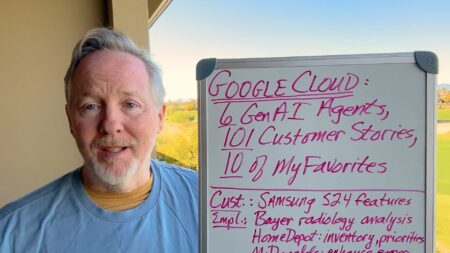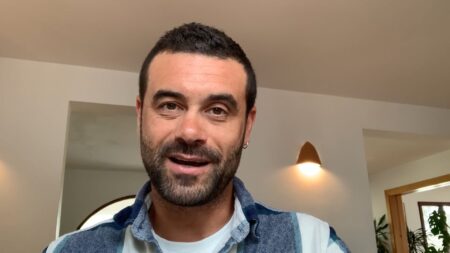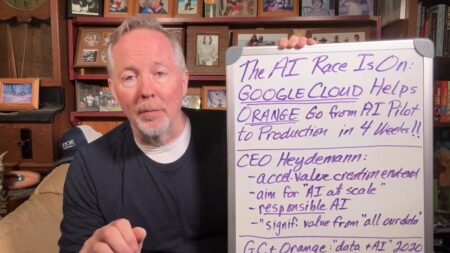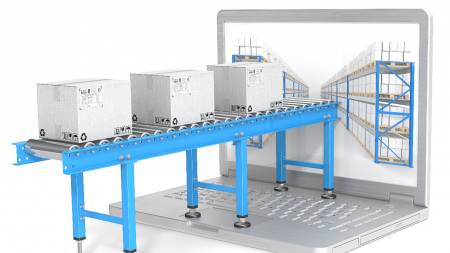Are you ready to be the office GP Champion? Join this session to explore over 40 different ways to save time, be more efficient AND use GP in ways you never thought were possible! Brand New for Summit 2020! We will cover Financial Module, Sales, Purchasing, Inventory and More!! 40 is a lot but no worries, full documentation will be included – come and have fun AND learn!
This session is geared for an audience with an intermediate skill set.
This session will be available for CPE credits pending completion of session survey post event.
See an end-to-end supply chain solution from NSM that uses a combination of CE, Power Apps andD365FO to provide mobility solutions for their customers. From ordering to distribution, the process seamlessly integrates every part of the key business functions. At NSM (National Seating and Mobility), the company honors its clients’ journeys toward independence, and helps them get where they deserve to go; at home, in their community, and throughout their lives. Let’s get moving.
The content of this session is geared toward an audience with beginner-level knowledge of the subject area.
This session will be available for CPE credits pending completion of session survey post event.
Get ready to dive deep into the Dynamics GP Manufacturing modules!
This hands-on training course from instructor Sunny Mattoon explores the extended manufacturing and planning capabilities of the Dynamics GP Manufacturing Series.
During this incredibly practical course you’ll be guided to:
•Conduct the calculations, setup steps, and processes required to successfully operate MRP.
•Utilize Dynamics GP in a make to order environment by generating Manufacturing Orders from Sales Orders and creating a Configurator for custom Bills of Materials.
•Process manufacturing orders that include outsourced work by creating the appropriate work centers and linking Purchasing Order / Shipping activity.
This class is essential for anyone who would like to use MRP or implement GP Manufacturing in a Make to Order environment.
Learning Objectives:
•Understand MRP calculation options and how to respond to the regeneration output
•Process Manufacturing Orders that include Outsourced services
•Create Make-to-Order manufacturing orders from sales transactions
•Set up and utilize the Configurator
Instructor: Sunny Mattoon, CPIM
Audience: Dynamics GP user, support or implementers
Level: Beginner to Intermediate
Prerequisites: Students should have a strong working knowledge of Microsoft Dynamics GP – Inventory, Sales Order Processing, Purchase Order Processing, Manufacturing Essentials (Bills of Materials, Routings and MO Processing)
Preparation: Please bring an internet capable Windows PC to class for the Academy hands-on training environment.
Learn Amazon terminology, get an overview of the various Amazon portals, and learn about integration possibilities with NAV/BC that will automate and streamline your sales, fee payments, and reporting on Amazon mfg/supply chain/admin/integrations.
This session will be available for CPE credits pending completion of session survey post event.
Level: Basic
Get ready to explore the Dynamics GP Manufacturing modules!
This targeted hands-on training course provides an overview of the Dynamics GP Manufacturing Series followed by detailed instruction on the primary master data and transactions offered for manufacturing.
Instructor Sunny Mattoon will guide you through entering and maintaining Bills of Materials, tracking non-material cost by work center with Routings and best practices for the FIFO Periodic method (standard costing). You will learn how to process a Manufacturing Order from beginning to end – including component issue transactions, finished good receipts, how to work with lot/serialized items and how each transaction impacts the general ledger and inventory.
This class is essential for anyone who needs to utilize the essentials of GP Manufacturing.
Learning Objectives
Following completion of the course you will be able to:
•Describe how manufacturing integrates within GP
•Create and maintain Bills of Materials
•Create and maintain Routings
•Process Manufacturing Orders for in-house production
•Maintain FIFO Periodic (standard cost) items
Instructor: Sunny Mattoon, CPIM
Audience: Dynamics GP user, support or implementers
Level: Beginner to Intermediate
Prerequisites: Students should have a strong working knowledge of Microsoft Dynamics GP – Inventory
Preparation: Please bring an internet capable Windows PC to class for the Academy hands-on training environment.
Delivery Method: Group Live
The tools and processes taught in this course will help Sales Leaders to better explain, motivate, and drive User Adoption in CRM for their Sales personnel. CRM has little to no value to the organization if not completely adopted by the Sales Person, and often times Sales Reps are disinterested and technically challenged. Sales Managers and Corporate Leaders typically fail to understand what helps Sales People evolve. This course will illustrate how to change behavior so that Sales People view CRM as a valuable tool for their growth. This course gives Sales Leaders effective tools for training, accountability, and motivation.
The content of this session is geared toward an audience with beginner-level knowledge of the subject area.
Regardless of your level of experience with GP, none of us know it all; but you will leave this session with a list of navigation features you didn’t know existed or didn’t know how to use in the software. If you’re new to GP, this session is a must. We will show tips, tricks and shortcuts around reducing mouse clicks making your daily tasks and navigation in Dynamics GP more efficient. A few surprises are always in store during this fast paced session.
This session is geared for an audience with a basic skill set.
This session will be available for CPE credits pending completion of session survey post event.
This session is suitable for an existing Microsoft Dynamics Field Service customer or for person looking at adopting mobile technology to reinvent their field processes. We will discuss and demo the concept of multi-experience apps, continuous experience, optimizing the travel, or efficient data collection. You will leave this session with real-life examples and improvements.
Don’t be afraid of your accounting software! Be honest. Managing your accounting software can be daunting and many IT departments take a “hands off” policy, but it doesn’t have to be that way.
This technical hands-on course will teach you what makes GP tick, from “Why it’s done that way” in client installation, to GP table structure, managing Security, SQL backup strategy and connecting GP using web services and other tools.
We will navigate the ins and outs of the client installation, explore the depths of security, not only for GP, but for SSRS and Excel Reports, and dive into the GP tables to understand how they interrelate and how to setup SQL maintenance for peak efficiency.
We will review the importance of SQL backups, selecting a strategy that best fits your requirements, and discuss disaster recovery options.
We will review the GP web client install process and common mistakes that administrators make that require you to reinstall every year if not done properly. You will understand why in today’s environment you can NOT afford to deploy the web client.
You will also come away with a better understanding of how you can integrate with GP using web services, econnect and OData. We will review the major options for integration and, time permitting, may dive into a few of the tools towards the end of the course.
Audience: Dynamics GP Power-Users, IT Professionals, and Dynamics GP Support Professionals
Level: Beginner to Intermediate
Prerequisites: Functional knowledge of Microsoft Dynamics GP
Preparation: Please bring an internet capable Windows PC to class for the Academy’s hands-on training environment.
Training Materials: Will be supplied by the instructor as appropriate.
e.
When it comes to document management, Dynamics and SharePoint offer a myriad of options … not all of them good. Even the built-in SharePoint to Dynamics integration can create more problems than it solves.
In this session, you’ll learn what nobody tells you about SharePoint to Dynamics integration – including case studies on how different approaches for document management in Dynamics 365/CRM are working for different organizations.
We will review all the available options, from using the built-in Dynamics document management, to SharePoint, to Teams, to Power Automate to custom code to third party add-ons. You’ll learn the different solutions that work best in different scenarios and you’ll learn from how one organization setup a complex SharePoint integration and how they’re modernizing it with Microsoft Teams.
The content of this session is geared toward an audience with intermediate-level knowledge of the subject area.
Ever wonder what the folks in IT are doing when you ask them to pull data for you from Dynamics GP? Did you ever wish you could do it yourself? Well join us for this fun hands-on class and soon you’ll be speaking and using SQL like a pro!
We’ll start from the very beginning and teach you the elements of a SQL query with a focus on the Dynamics GP data structure. SQL allows users to ask a question of the database, and have it answered in a very specific way. Although it may look like gibberish to you today, SQL is one of the most logical languages there is and we intend to make it easy for you to read and write it, but beyond that, SQL actually allows you to ask a series of leading questions, coupled with specific commands, grouped together to get to the answer you really want. It’s like truth serum for your data!
Through interactive lectures and hands on examples, attendees of this class will learn:
•Understand how to employ SQL to get data out of Dynamics GP
•What is SQL and how can it be used in relation to Dynamics GP
•The components of an SQL Select query
•Different ways to connect data sources (JOINS and UNIONS)
•How to find data within Dynamics GP
•SQL Functions that can make queries better
•What to do with your query after it is written
•What are UPDATE, INSERT, and DELETE commands?
•How do we build a query, stored procedure, or function? For that matter, what are queries, stored procedures, and functions?
•More SQL functions, and how they help us navigate our Dynamics GP data.
The class will start out assuming attendees know nothing about SQL or programming and will quickly progress them to a point where they can effectively ask a complex question of their Dynamics GP database, as opposed to waiting for someone else to ask it for them.
After the basics, attendees will quickly advance to a point where simple reporting, data manipulation, or support needs needn’t wait on an IT resource to be available.
Audience: Anyone who wants to understand SQL
Level: Beginner
Prerequisites: An open mind and a positive attitude.
Preparation:
•Students should bring an internet capable Windows laptop computer to the course.
•The detailed instructions for connecting and attending the class will be sent a week prior to class.
•There will be short installation that will need to be completed, in order for you to have access to the training environment needed for labs and exercises.
•Your instructor will use a hands-on training environment.
Should you stay on-premise or go to the cloud? This session will provide you with the knowledge necessary to make an informed decision that best fits your organization. Join a VP of finance whose company recently moved from Dynamics GP to Dynamics 365 Business Central, along with the consultant skilled in both solutions who helped them transition. We will briefly discuss the latest features of GP and reasons to stay on-premise before diving into a short demo of BC and hearing the inside story of one company that decided to go cloud and their experience during the change.
This session will be available for CPE credits pending completion of session survey post event.
Level: Basic
How do you expand reporting when your GP SQL server is overloaded? Set up a new server…isnt that costly? What if it was less than $100/month? Don’t we need a SQL DBA? No, with Azure Data Factory it’s easy for a business analyst with intermediate SQL skills to copy tables, transform data, and build sophisticated workflows. Power Platform offers similar capabilities, but you might need a full database where you can build views and stored procedures.
In this session, we will walk you through the process of installing a gateway and programming all the logic from the Azure portal.
This session is geared for an audience with an intermediate skill set.
This session will be available for CPE credits pending completion of session survey post event.
Want to personalize your Dynamics SL experience? Want to streamline data entry? Customization Manager allows users to modify the appearance and functionality of Dynamics SL. In this session we will demonstrate some simple but powerful customization’s that you can do tomorrow like changing font sizes and colors, moving and resizing fields, adding or removing fields, and renaming labels and columns. This session is for users with little to no customization experience and will demonstrate mostly no code solutions, with some simple low code options.
Learning Objective: What is customization manager, identify and choose customization levels, how to modify screens and logic using customization’s
Level: Basic
There are so many new technologies that let the outside world interact with Dynamics GP. In this session we will explain what each of these technologies are and how they can make Dynamics GP so much more useful to your business. We start high level and then dig deeper into examples of how companies like yours are using these technologies. This session will help the novice to understand the technology but also have plenty of depth for those that are much more technical.
This session is geared for an audience with an intermediate skill set.
This session will be available for CPE credits pending completion of session survey post event.
Web Apps provides opportunities to remotely access Microsoft Dynamics SL. Attend this session if you are a Dynamics SL Project user to see a live demonstration of Web Apps and how you can remotely, on any device, access Dynamics SL data and features. This session focuses on Project related features including Time, Timesheet and Expense Entry.
Upon completion of this session, participants will be able to describe the project Web Apps features including:
Time Entry
Expense Entry
Project Maintenance
This session will be available for CPE credits pending completion of session survey post event.
Level: Basic
Want to do business via EDI, but not sure where to start? Join NAVUG member Osprey Packs for a breakdown of EDI. We’ll take a look at how Osprey uses EDI in day to day business and cover the basics of how EDI works, costs, transmission options, document types, when to integrate, and the benefits of a fully managed solution vs an in-house solution.
This session will be available for CPE credits pending completion of session survey post event.
Level: Basic
SMarketing (Sales + Marketing) – How to give Marketing a seat at the Sales table in Dynamics 365
In this session, attendees will learn how to use Dynamics 365 CE as a tool to organize marketing campaigns and align marketing campaign ROI to sales success. Our discussion will begin with a live, “Art of the Possible” demo of a Marketing Command Center in Dynamics 365. We will then break down the demo step by step and discuss the strategy behind using Marketing Automation and an easy lead management process to make “SMarketing” magic happen between the Sales and Marketing teams.
The content of this session is geared toward an audience with intermediate-level knowledge of the subject area.
You have been automating all your business processes with Power Automate and want to take them to the next level, but don’t know how?
There are tons of actions that can be added to Flows but having too many of them may become extremely overwhelming, especially when building large Flows.
Using expressions can help in reducing the number of actions a Flow can execute, which reduces the runtime of the Flow.
In this session, you will learn how to embrace expressions, which actions can be replaced by expressions, and how to build them by seeing some awesome, real-life solutions.
Session Level: Intermediate
In today’s business climate, where the focus increasingly is on remote work and digital solutions, user adoption has never been more important. ClickLearn ensures the success of any Microsoft D365 CE implementation or upgrade project by enabling authors to deliver more and better content for training and documentation. In this session, where we unveil a whole new user experience, you will see how you can record your processes and with a single click, produce a complete e-learning portal in 45 languages with step-by-step instructions, virtual assistance, e-learning, and process videos. You can use the virtual assistant to guide your users from within your live solution.
You will also see how the Replay function lets you automatically update any existing content (including screenshots) to reflect updates to Dynamics 365 for Customer Engagement – including any third-party applications. This feature is particularly relevant for large, global organizations because you can also use it to automatically create language versions of your content with a single click.
The pandemic has brought on a new set of business challenges while the e-commerce industry has managed to continue growing. It’s time to get the most out of your GP solution to increase your online sales despite today’s business climate. In this session, join us as we discuss opportunities that businesses have experienced from the COVID-19 crisis and how to leverage your Microsoft Dynamics GP investment to grow your e-commerce business. We will provide you with strategies to identify e-commerce opportunities and ways to seamlessly integrate your electronic channels to increase sales and improve operations while providing an enhanced, secure customer experience.
Looking for a better way to get payroll information into the hands of your employees? Wanting to do away with mailing W2’s to everyone? Maybe you need a better way for employees to update their W4 information.
In this session, attendees will learn what it takes to get employee self-service set-up and ready to use. Discussion points will include licensing requirements, software installation needed, and set-up in GP for employees.
Then attend the next session where we demonstrate how employees will use Self-Service!
This session is geared for an audience with an intermediate skill set.
This session will be available for CPE credits pending completion of session survey post event.
In this session we will interview successful end -users on best practices user adoption. This session will particularly address the planning, alignment, and adoption strategies for SMB organization.
The content of this session is geared toward an audience with intermediate-level knowledge of the subject area.
Learn how to power up your Field Service implementation with Power Automate! Shawn Tabor & Joel Lindstrom will show you how Power Automate has helped their Field Service customers, and other tips and tricks! Flow, Flow Approvals and UI Flows will be demonstrated.
The content of this session is geared toward an audience with intermediate-level knowledge of the subject area.
SmartLists, GP Reports, SSRS, Management Reporter, Excel Reports, Navigation Lists, Power BI… WOW
Feeling lost or that you’re maybe not utilizing the best reporting options in GP?
Join us as we cover…
– Pros vs cons to each reporting option
– Quick how-tos on deploying each option, accessing & making changes
– Most-used scenarios
– Best practices for staying organized & keeping your users in the right place
This session is geared for an audience with a basic skill set.
This session will be available for CPE credits pending completion of session survey post event.
Did your team move to remote work during this year’s global pandemic? Learn the best strategies for managing a fully- or partially-remote workforce without implementing a drastic Big Brother surveillance system.
Participants will learn valuable approaches for:
– Planning and predicting individual and corporate-level capacity using Microsoft technologies
– How to conduct virtual professional development and goal-setting meetings that staff actually find useful
– Effective coaching strategies that drive employees toward fulfilling and results oriented work,
– And more
This session will be available for CPE credits pending completion of session survey post event.
Level: Basic
If you are emailing sales invoices, chances are that you are not doing it in an optimal way. There are many possible improvements of this process and we will describe the most beneficial ones. We’ll discuss the critical emailing shortcomings in D365FO and will show you the potential solutions. Whether you are a power user or a functional consultant, we will teach you which customizations to require from your developers in order to get the most out of your emailing process.
The content of this session is geared toward an audience with beginner to intermediate-level knowledge of the subject area.
This session will be available for CPE credits pending completion of session survey post event.
AI Ecosystem Report

AI Ecosystem: Cognition’s Coding Copilot; Codeium Secures $65M; Gojob’s Job Sourcing Platform
AI Ecosystem Report Ep 36: Cognition announces software engineer copilot Devon; Codeium raises funds for code-writing system; and Gojob provides AI platform for job sourcing.