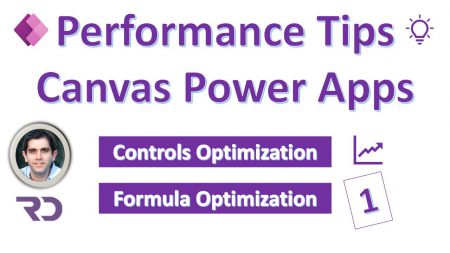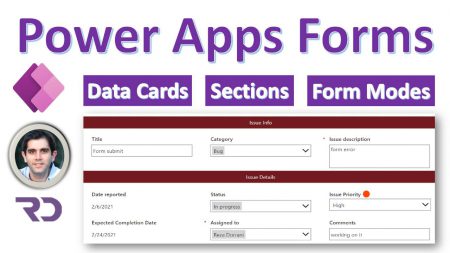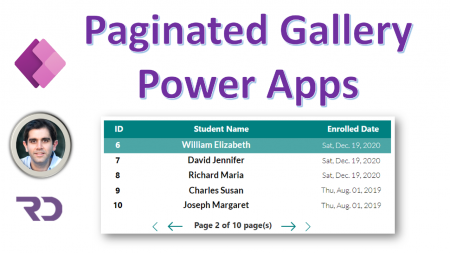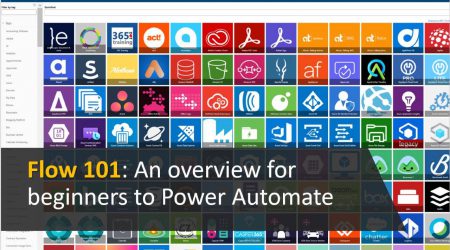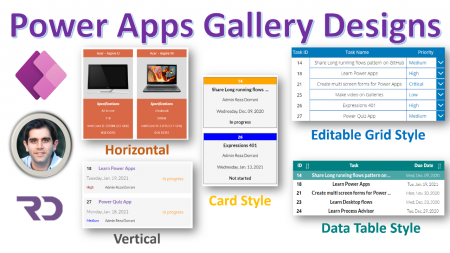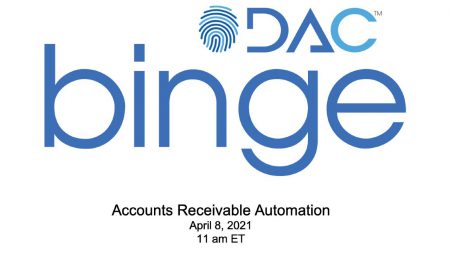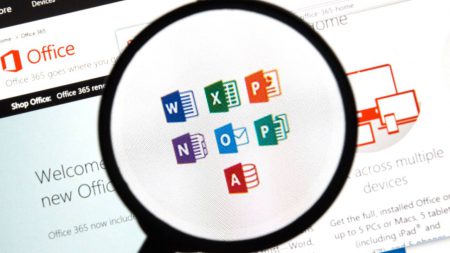Telemedicine is here to stay. Learn how this provider is enabling safe and effective virtual healthcare appointments using Microsoft and InGenius
Power Platform
Self Service Analytics had initial promise and is finally gaining momentum. In this blog, we define and guide organizations in using Self-Service Analytics.
In this video, Krishna Vandanapu explains how to implement responsive galleries with containers in Power Apps.
With a decline in attention spans over the past few years, what can be done to engage with consumers to grab their attention?
In this video: Power Apps Performance Optimization Tips, we will look at formula and control optimization techniques to boost the performance of Canvas Apps
PowerApps Role Based Security video covers the following scenarios:
✅ Check if logged in User is a Manager in Active Directory using Office365Users connector
✅ Get Direct Reports of user using the Office 365 Users connector
✅ Query SharePoint list to get data for direct reports
On April 8th, Microsoft announced COE Starter kit in Dataverse for Teams! In this video, learn the compenents and how to optimize this new tool.
This video on Power Apps Form Control Tutorial – New Edit Form is a step-by-step tutorial for beginners on the Power Apps form control.
This video is a step-by-step tutorial on Power Apps Gallery Pagination. This technique for Pagination in Power Apps utilizes the LastN & FirstN functions along with supported delegation logic which allows the Gallery to work with large data sources in which Power Apps will automatically break down your data source query in an optimized and performant manner. We will also provide dynamic filters for paging Size and Gallery filtering.
This video will give you a 10 min overview of all the Power Platform Announcements that were made at Microsoft Ignite 2021.
In this article I look at how you can use Power Virtual Agent to answer questions on your data in Dynamics 365 Finance while you are working Microsoft Teams.
A video for the CRM professional who is comfortable with classic workflow, but hasn’t yet dove into Power Automate & Flow.
This video on Power Apps Gallery Design Ideas provides 5 different gallery design styles. We will build a gallery design experience in Power Apps
Hey System Administrators! Want to learn WHY Solution Management is important? Here are some best practices on thigs you should and should not be doing!
In this video, we discuss model driven apps in Power Apps using Dynamics 365. Check out this video to learn more and view a live demo!
Always Different & Always FREE: a DAC Binge is a video based digital event, a guidebook report and the ability to schedule discovery call “challenges”
Pablo Moreno shares his essential points to designing and publishing a dashboard so your audience can consume data analytics better.
Join Mike Marcin on May 11 at 12 noon Eastern for a 30 minute webinar providing a solution review as Office 365 helps with AP Automation.
Power BI provides folks with what they need to create stunning visuals to tell a story with their data. Are you leveraging Power BI to its fullest?
Power BI Panama User Group founders are currently working on developing the book ‘Machine Learning in Power BI with R and Python’ and we’d love your input!