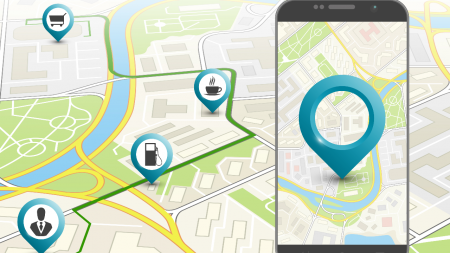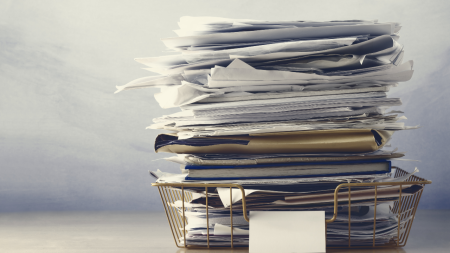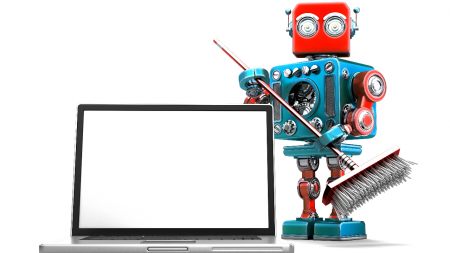Leverage the power of SQL Server to create queries and reports from all of the data from GP. This session will take a tour of Management Studio and walk through the basics of writing basic SQL queries and creating Views to be used in multiple locations in GP. Topics will include using Management Studio, basic joins and functions, creating views, and using your views in Smartlist, Smartlist Builder, SQL Reporting Services, and any other reporting tool that you might use.
This session is geared for an audience with a basic skill set.
This session will be available for CPE credits pending completion of session survey post event.