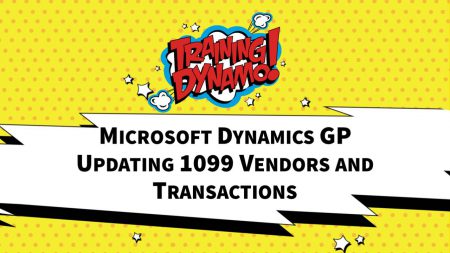Join Lucas Miller as we introduce the new Multi-Factor Authentication functionality that was added in the Dynamics GP Fall 2020 release. We will cover the setup in Microsoft Azure Active Directory, the configuration in Microsoft Dynamics GP and demonstrate what the user experience will be with this feature enabled.We’ll have time for Q&A – we hope you not only get excited about what you have available to you – but that you begin to leverage the update!
Dynamics GP
Payroll taxes don’t have to be terrifying. Join us for a session filled with tips for your Microsoft Dynamics GP payroll tax preparation and filing. Recorded on 2/20/2019
Windi Epperson helps you to learn more about reconciles, check links, ISVs, your dynamics.set file, and much more!
At crunch time you know if your reporting is adequate or not – right? Attend this webinar and hear from Nick Sercer of MSX Group tips and trick of Management Reporter. He’ll share what he has seen in his years of reporting on what you can do now to get your year off to a better start. Promise you’ll walk away with 5 new ideas to make you a reporting rock star!
Learn all about basic security setups and best practices in Dynamics GP
This is one of the most popular tips I have shared at past Summit events! Let me know what you think! You can use #MSDynGP + #Excel + #Macros to create awesome formatted reports!!
Many users may have heard that Microsoft isn’t investing heavily in Dynamics GP. So, does support for Dynamics GP still matter? Well, if you have made the decision to stay on GP, it probably does. Whether you plan to stay on for another year or for the foreseeable future, you will need to keep your Dynamics GP system up to date. Tap here for details on how we can support you now and into the future, or go to our profile to schedule a demo or discovery call with our team–yes, we do in fact have live experts at the ready to have a Teams meeting with you to discuss your needs!
With an opportunity to get a bit of context from Chris in anticipation of his session at the Digital Acceleration binge taking place on January 28th from 11am-2pm EST, he shares some of the realities behind migrating to the PowerGP Online Cloud solution. Amazing to understand the alternative that PowerGP Online solution enables for everyone running an on premise version of GP today! Join Chris, me and the rest of the community by clicking here
Enjoy this quick tutorial on modifying 1099 Vendors and totals. For more GP Tips and Tricks, check out my YouTube Channel: https://www.youtube.com/channel/UCkBX0gIaDu6wxQwEqmJFQPg/videos or website: www.trainingdynamo.com
Enjoy this quick tutorial on printing 1099 and 1096 Forms. For more GP Tips and Tricks, check out my YouTube Channel: https://www.youtube.com/channel/UCkBX0gIaDu6wxQwEqmJFQPg/videos or website: www.trainingdynamo.com
Enjoy this quick tutorial on setting up 1099 Vendors. For more GP Tips and Tricks, check out my YouTube Channel: https://www.youtube.com/channel/UCkBX0gIaDu6wxQwEqmJFQPg/videos or website: www.trainingdynamo.com
In this video, Aaron Back, Decision Acceleration Community Director, has a chat with Kim Peterson and Carol Livingston about the ownership transition of Dynamics Connection. Kim is a long-time community champion and former GPUG Director. Carol, the new owner of Dynamics Connections, has over 25 years of financial and accounting experience across all company sizes and held positions from Controller to CFO.
Looking for an effective way to keep up to date on ISV news and find solutions to meet your needs?
Attend this 1-hour Virtual Presentation where I, Kim Peterson, educate you about 10 ISVs who work on Dynamics GP and Business Central!
See real life examples of how Office 365 can be used to automate processing of AP invoices.
Let’s discuss the basic principles for data repair in Dynamics GP along with how to repair the most common issues! This webinar will cover which method is best in various circumstances, etc.
With the correct GP setups, save yourself time adding new employees and ensuring accuracy. This session will teach you how to leverage GP setups including employee classes to automate setting up new employees. Then let’s utilize our favorite SmartLists along with some SmartList Designer SmartLists to ensure our employees are setup correctly BEFORE paying.
Join Terry Heley, Microsoft, as she discusses the questions Microsoft support receives around payroll reports. Questions covered will include:• Payroll Summary does not match the 941, or the FUTA/SUTA.• My 941’s do not match my W2’s! I’m going to scream. Come to this session to find some tips/ scripts that may help you tie out these reports or to better understand why they are off and what to look for.
Presented by @Jo deRuiterShe covers best practices and loads or resources that will help you with your year-end close in Dynamics GP.#Admin#Functional#Accounting#Finance#YearEnd
Take a deep dive into the world of security and report distribution in Microsoft Management Reporter. Look at various ways to distribute reports using the Report Library, SharePoint or publishing to a shared folder. Learn how to apply security at the folder and tree level and automate report generation. Please note: Management Reporter Version Compatibility: MR is not available for new installations of GP, AX or SL.
Newer users of Microsoft Dynamics GP (or those who only spend their time in one module or area) will learn common navigation options and shortcuts to assist them in managing across the entire application including an understanding of GP’s Navigation Panes, List Views, and how best to customize your GP environment to help you work more efficiently from the moment you log in. Come away with a list of things you can start using to streamline your day while working in your Dynamics GP system.