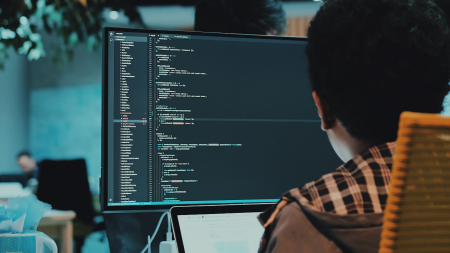Upgrade and implementation considerations can be particularly daunting for organizations with fewer than 150 users. We’ll look at all the considerations for upgrade or re-implementation including cost, hassles, customizations and code base moves from the perspective of the small organization. We’ll answer the following questions:
• How will be the environments on the cloud/Azure or on premise? How many environment will we need?
• What are the advantages/disadvantages in doing fresh implementation/s upgrade?
• How to handle the code base and data migration?
The content of this session is geared toward an audience with beginner to intermediate-level knowledge of the subject area.
This session will be available for CPE credits post event.