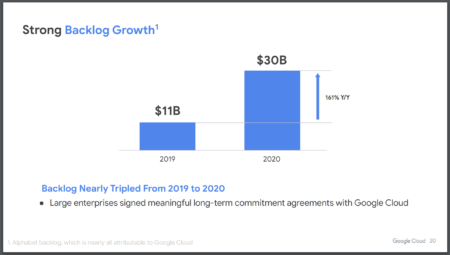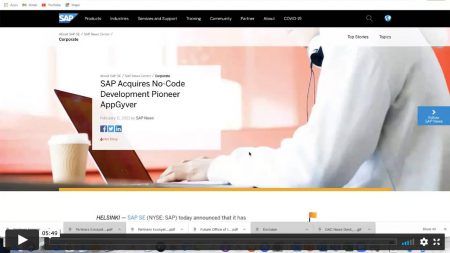This article describes the five coolest features for Dynamics 365 Marketing expected with the 2021 April Release.
Search Results: AI (7090)
On the Cloud Wars Live podcast, Tony Uphoff and I discuss a few remarkable data trends related to the rapidly transforming auto industry.
Microsoft has reported that that its “remaining performance obligation” (RPO) for cloud reached a total of $112 billion, up 24%.
The pandemic has fast-tracked many decisions around the embrace of technology. Understanding the expectations of regulators and government agencies is important to consider when implementing technology – and the risks of not considering compliance – especially for the financial services industry.
Credit card processing is vital to so many businesses, yet wrought with tedious details, requirements, and contradictory information that drains the souls of CFOs and Controllers worldwide. We’ll examine the myths and facts of this seemingly complex world to help you identify key opportunities for greater efficiencies and lower processing fees.
Gartner: 75% of all databases will be deployed or migrated to a cloud platform by 2022. Subscribe to the new Cloud Database Report.
The workplace is not what it used to be and neither are the skills needed to stay ahead. Alison Mulligan, CEO of Maximus IT and Microsoft MVP, and I discuss the need for upskilling, managing expectations in the workforce, citizen developers in the low/no-code world, working from home, and much more.
There’s an intriguing debate in the data analyst community on whether Excel or Power BI is the best tool for data analysis.
Hear Pablo Moreno’s perspective: he believes it’s not about the tool, but rather, your data needs – data ingestion, data size, data aggregation, distribution of the information.
Ship/FX features online seller marketplace connectors for retailers drop shipping for Amazon Prime, Walmart Marketplace, Walmart DSV, eBay, Overstock, Wayfair, Falabella, Target Plus and more. Use Ship/FX to automate order fulfillment with your marketplace partners. All ecommerce orders are captured through API calls and imported directly into your WMS, ERP or order management systems. Ship/FX can update the marketplace seller with order tracking information and real-time inventory availability.
eSIGNz is a signing application for capturing signatures into critical business documents. The eSIGNz App allows for digital signatures, text and check boxes to be added to any document workflow. Signatures can be captured and the completed document printed, archived or emailed using almost any iOS or Android smartphone or tablet with a web browser. eSIGNz was built with activeFORMz, Minisoft’s platform for creating form-based applications that extend the capabilities of eFORMz.
eDIRECT comes standard with every eFORMz implementation and is used for operations like sending emails with PDF attachments. eDIRECT+ is an optional add-on for transactional HTML emailing and SMS/MMS output (text/multimedia messages).
Data in the real world is messy, never available in the exact form that users need for their analysis or reports. Data Analysts need to spend a significant amount of their time working on data preparation, before the data is ready to be visualized. Power Query integration in Power BI Desktop provides a best-in-market experience for importing, reshaping and combining data from a wide range of data sources. In this session, we will teach you everything you need to know in order to start leveraging these capabilities and taking your reports to the next level. (Recorded 04/2019)
There are always new features that are introduced by Microsoft in their productivity tools that, at this point, can warrant a monthly status update about what’s new and what’s changed. This one I feel deserves extra attention. If you share a PowerPoint presentation during a Teams Meeting, this one will make your life better. When you are ready to present, instead of sharing your screen as usual, choose the PowerPoint option! If your PowerPoint has audio or video to play, check the “include computer sound”, then choose from either the suggested PowerPoint option (usually the one you worked on most recently) or Browse.Selecting Browse gives you the option to find it and upload it from your computer or OneDrive.Figure 1 – Choosing computer sound preference in the PowerPoint option in Microsoft TeamsAfter this, you will be greeted with the view in Figure 2: Figure 2 – Selecting a presentation to display in the PowerPoint option in Microsoft TeamsThis is the main screen your participants will see.Here you can see your slides and click through them to display on the main screen.If you added notes to the slide, they will appear in this section. This only visible to the presenter, not the participants. No need to reference and handwrite your notes!You can also use these arrows to navigate the presentation backwards and forwards. This section is visible to both you and the participants. Because this section is available to everyone, you have two options for how you want this presentation to go.The Free mode or the Default mode is represented by this icon: Your participants can use the < > button to skip ahead or go back to any slide. This does not affect anyone else’s view.For the Guided mode, you can click the icon, which will then look like this: In this mode, your presenters can see what number slide they are on (slide 1, etc.) but are unable to use < > to navigate the presentation.Both methods have their uses, so it’s up to you to determine how you want your presentation to go. I hope this was informative and helps you bring your A++ game when conducting presentations on Microsoft Teams.If you need assistance with any Microsoft productivity tool, ArcherPoint can help! Learn more about our Managed IT Services and contact ArcherPoint to start the conversation.
Highlights from Google Cloud CEO Thomas Kurian’s talk at last week’s Goldman Sachs technology investors conference.
MainLine Investment Partners has trusted BCS for 5+ yrs to manage and support its D365 Sales and Dynamics GP integrated solution. Read their success story!
Join us February 24th from 11am EST to 1pm EST for our Sales and Use Tax laws digital “binge” program for 2-hours of in-depth expertise delivered in small bite sized chunks. Featuring leaders in tax compliance, retail and manufacturing from Avalara . Matt James, COO of Hickory Farms and your team at DAC as we unpack the impact of Covid-19, specific shifts impacting different states and so much more.
In this @Work Case Study: going beyond financial performance management to achieve greater success, Ducks Unlimited CIO Govan Horner defines the why and how of transforming the not for profit with solutions from Microsoft D365 and Solver. With a need to update the technology stack from the ground up to meet business, process, and donor needs, Horner describes how the cloud-based reporting and planning tools from Solver in a D365 environment were key to creating ‘one version of the truth’ for their environmental protection and water fouling initiatives. Connect with the team at Solver for a discovery call or a demo right here through the DAC platform to learn how their reporting and planning solutions can impact your business. Or, learn more from Microsoft’s April Olson on why Solver was chosen as the exclusive partner for D365 Finance planning and reporting solution for customers!
Stream the Cloud Wars Live podcast to hear Wayne Sadin discuss technical debt, digital transformation, and a message to CEOs and Boards of Directors.
(note: I say Friday the 11th, I meant Thursday the 11th–sorry about that 🙂 With the acquisition, SAP is better able to help customers and partners adapt their IT systems efficiently to their specific needs and optimize the usability of their applications. AppGyver’s solutions will become part of SAP Business Technology Platform. We do a bit of a dive here to understand AppGyver and what they are doing in the space. You can get more details at the AppGyver website and you can check out the press release here.
Larry Ellison is reshaping the enterprise-software landscape, renaming Oracle customer-oriented apps from “CX” to “Advertising and CX.”