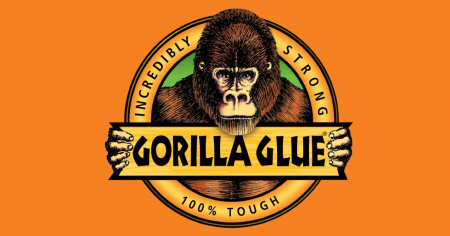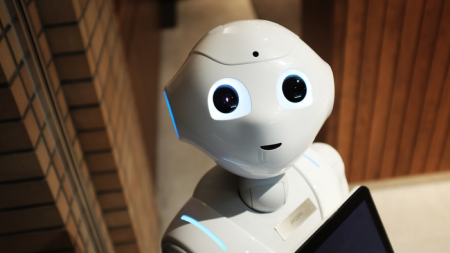In this blog, we review 10 specific questions you can ask to uncover what’s really happening at your company. We detail the typical answers provided when a forecasting/inventory planning policy doesn’t really exist, explain how to interpret these answers, and offer some clear advice on what to do about it.
Search Results: customer experience (1826)
The cloud database market is being upended by a new breed of providers, led by Snowflake but there are many others.
Looking at ways to improve cloud security remains a top priority for businesses. IBM Security recently announced a plan to use Amazon Web Services (AWS) to enhance cloud infrastructure security for hybrid environments.
Gorilla Glue implements FASCOR WMS to streamline their processes to allow focus on their business strategy and growth
Despite being the core of the greatest growth market the tech industry has ever known, cloud vendors face significant challenges.
Automation and AI tools are becoming more prevalent in enterprise settings due to the many benefits of investing in this technology
Microsoft executive VP Judson Althoff said recently that CRM without chat is “arcane” and that Teams is years ahead of Slack.
Oracle Chairman Larry Ellison underscored that the enemy of his enemy is his friend by claiming Snowflake “is killing” Amazon Redshift.
Get an inside view of how RPA was applied in the medical industry to improve employee productivity & replace time-intensive manual processes with automation tools from AutomationAnywhere.
Honeywell looks to use its 114 years of industrial and process-control expertise to build the world’s premiere industrial-software company.
The three vendors whose cloud revenue is growing most rapidly are Google at 44.8%, Oracle 33% (estimated), and Microsoft 31%.
The #1 CPQ solution for Microsoft Dynamics CRM. Since 2005, our goal has been to provide the absolute best CPQ experience for Dynamics CRM users by delivering a CPQ solution specifically tuned for Dynamics CRM. Hundreds of customers, thousands of users, the Dynamics partner community and Microsoft all agree: Experlogix is the finest CPQ software for Dynamics CRM.
One of the greatest challenges to achieving success with CRM is getting user adoption. Users have become accustomed to using consumer style digital assistants like Siri and Alexa and are looking for that same simplicity in how they use Dynamics to access and update customer information. In this session we provide an overview of the technical concepts behind conversational digital assistants. We will show examples of how Azure Cognitive Services for Language Understanding (LUIS) and the Microsoft Bot Framework are integrated with Dynamics to provide an engaging user experience.
The content of this session is geared toward an audience with advanced-level knowledge of the subject area.
This targeted hands-on 2 day training will provide a deep dive experience into building flows with practical scenarios, lab exercises, best practices and more. We’ll cover various flow connector scenarios (SharePoint, CDS, Excel etc.), UI flows (Robotic Process Automation), Business Process flows, Adaptive Cards, and integration scenarios for flows with Power Apps, Power Virtual Agents & AI Builder.
Module 1 – Introduction to Power Automate
•Where Power Automate fits in the Business Application Platform
•Features & components of a flow
•Types of Power Automate flows
•Automated flows
•Instant flows
•Scheduled flows
•Business Process flows
•UI flows
•Flow mobile
•Flow Management
•Flow & SharePoint
•Demos
Hands-on lab exercise
•Track customer survey feedback with Microsoft Forms and flow.
•Time Tracking with excel and flow button.
Module 2 – Flow Approvals
•Approval action in flow
•Approval types
•Approval Patterns – State Machine, Reminders, Escalations etc.
•Best Practices
•Demos
Hands-on lab exercise – Leave Request Approval flow with SharePoint.
Module 3 – Power Automate + Adaptive Cards
•Introduction to Adaptive Cards
•Post Adaptive card to Teams
•Demo
Hands-on lab exercise – Post an adaptive card to Teams for approval scenarios.
Module 4 – Flow Expressions & Trigger Conditions
•Introduction to expression language for flow
•Where and how to use expressions
•Expressions in flow Trigger Conditions
•Tips & Tricks
•Demos
Module 5 – UI flows – Robotic Process Automation
•RPA Capabilities with UI flows
•Types of UI flows – Desktop and Web.
•Best practices
•Demos
Hands-on lab exercise
•Currency Conversion using Web UI flow
•Enter data into legacy system of record from Common Data Service (CDS) using Desktop UI flow
Module 6 – Business Process flows
•BPF Overview
•BPF with Model-driven App
•Best practices
•Demo
Module 7 – Flow Integration Scenarios
Part 1 – Integration with Power Apps
•Power Apps Overview
•Calling a flow from Power Apps
Hands-on lab exercise – Create a pdf file from Power Apps using flow and store in SharePoint
Part 2 – Integration with Power Virtual Agents (PVA)
•PVA Overview
•Calling a flow from PVA
•Demo – Calling the Graph API from flow & PVA
Hands-on lab exercise – Build a bot to fetch data from Common Data Service (CDS) Knowledge repository using flow
Part 3 – Integration with AI Builder
•AI Builder Models Overview
•Using AI Builder with flow demos
Hands-on lab exercise – Invoice processing using flow, AI Builder & SharePoint
Module 8 – Power Automate Application Lifecycle Management
•Power Platform Admin Center
•Flow management connectors & PowerShell
•DLP Policies
•Best practices
Audience: IT Pros, Business Users, Developers, Power Users, Citizen Developers
Level: Beginner & Intermediate
Preparation: Please bring your own internet capable Windows PC to class for the hands-on lab portion/class exercises.
With the introdcution of PowerApps Portals, which is the successor of Dynamics 365 Portals, it is important to understand the defintion of the new portal solution, its capabilities and benefits for offering external customer-facing experience. PowerApps Portal compliments an existing Dynamics 365 instance. Customers and partners can build low-code, responsive websites, which allow external users to interact with data in the Common Data Service (CDS), the underlying data platform for both Dynamics 365 and PowerApps.
The content of this session is geared toward an audience with beginner-level knowledge of the subject area.
This session is suitable for an existing Microsoft Dynamics Field Service customer or for person looking at adopting mobile technology to reinvent their field processes. We will discuss and demo the concept of multi-experience apps, continuous experience, optimizing the travel, or efficient data collection. You will leave this session with real-life examples and improvements.
In today’s business climate, where the focus increasingly is on remote work and digital solutions, user adoption has never been more important. ClickLearn ensures the success of any Microsoft D365 CE implementation or upgrade project by enabling authors to deliver more and better content for training and documentation. In this session, where we unveil a whole new user experience, you will see how you can record your processes and with a single click, produce a complete e-learning portal in 45 languages with step-by-step instructions, virtual assistance, e-learning, and process videos. You can use the virtual assistant to guide your users from within your live solution.
You will also see how the Replay function lets you automatically update any existing content (including screenshots) to reflect updates to Dynamics 365 for Customer Engagement – including any third-party applications. This feature is particularly relevant for large, global organizations because you can also use it to automatically create language versions of your content with a single click.
Do your salespeople need data from multiple systems to do their jobs? Do they ask you to gather reports so they can print them and take them to a customer meeting? Is your data siloed in disparate systems? In this session we will discuss how to give your CRM users a self-service reporting experience.
The content of this session is geared toward an audience with intermediate-level knowledge of the subject area.
Calling all Dynamics 365 specialists, Power App makers and citizen developers!
This practical, hands-on Power Apps Portal In a Day class will equip you to extend Common Data Service (CDS) based Power Apps (including Dynamics 365 apps) to external stakeholders and guide you to build a working portal application.
Agenda
1. Class Introduction Overview
•Meet the Power Platform
•Provision a Power Apps Portal
2. Power Apps Portals Overview
•Power Apps Portals Architecture
•Power Apps Portals Components
•Hands-on Lab 1 – Add Portal web pages and content
3. Power Apps Portals and the Common Data Service
•Power Apps Portals Common Data Service (Including Dynamics 365)
•Hands-on Lab 2 – Build a Power Apps Portal (Entity Lists and Entity Forms)
4. Power Apps Portals Authentication and Security
•Power Apps Portals Authentication and Security
•Hands-on Lab 3 – Configure Portal Authentication and Security
5. Power Apps Portals Advanced Customization using Liquid
•Advanced Customization Using Liquid
•Hands-on Lab 4 – Build a custom web template using Liquid
6. Advanced Power Apps Portals Topics
•Other Power Apps Portals Features
•Hands-on Lab 5 – Portal Branding and Styling
Prerequisites: You should be familiar with building model-driven Power Apps (Working with Entities, Forms, Views, Fields, Workflows, etc) or have experience with configuring Dynamics 365 for Customer Engagement.
Preparation: You do not need to be a developer or web designer but some basic familiarity with HTML, CSS and JavaScript would be beneficial. You will need to bring a internet capable Windows-based laptop for the labs.
Level: Intermediate to advanced
Why I feel that Bill McDermott and ServiceNow could deliver meaningful impact and value to much-larger vendors SAP, Salesforce, and Oracle.